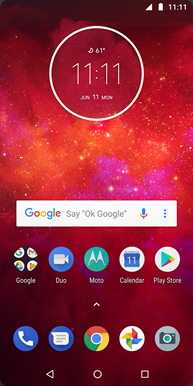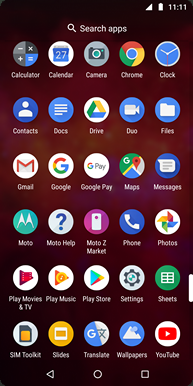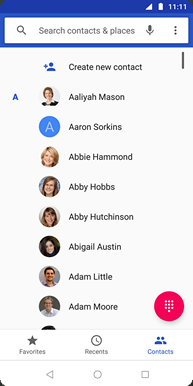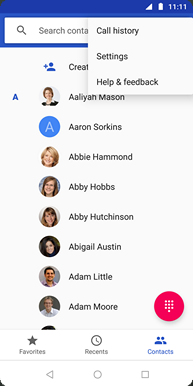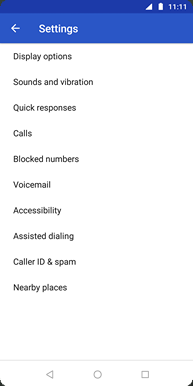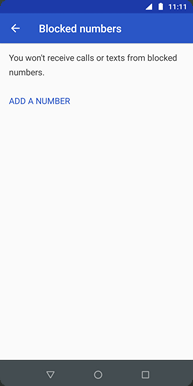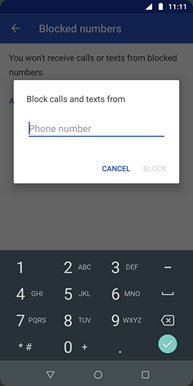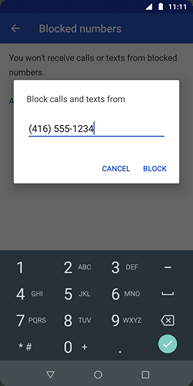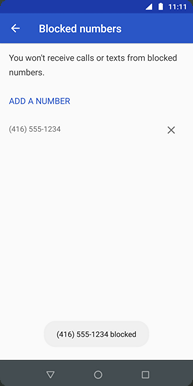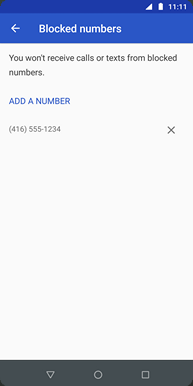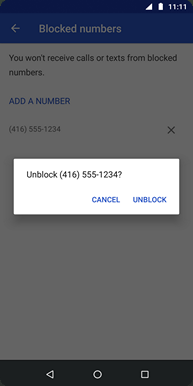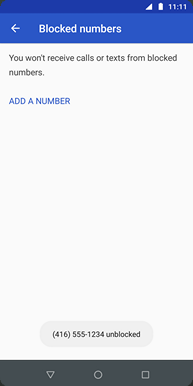How to set up call blocking (call rejections) on my Motorola smartphone
- Swipe up to view the apps.
- Touch Phone.
- Touch the Menu icon.
- Touch Settings.
- Touch Blocked numbers.
- To add a phone number to the block list: touch ADD A NUMBER.
- Enter the desired number.
- Touch BLOCK.
- The phone number has been added.
- To remove a phone number from the block list: touch the x icon next to the phone number.
- Touch UNBLOCK.
- The phone number has been removed.
Applicable to:
Moto Edge series (2024 and higher) G 5G series (2024 and higher), G series (2024 and higher), Razr + series (2024 and higher).