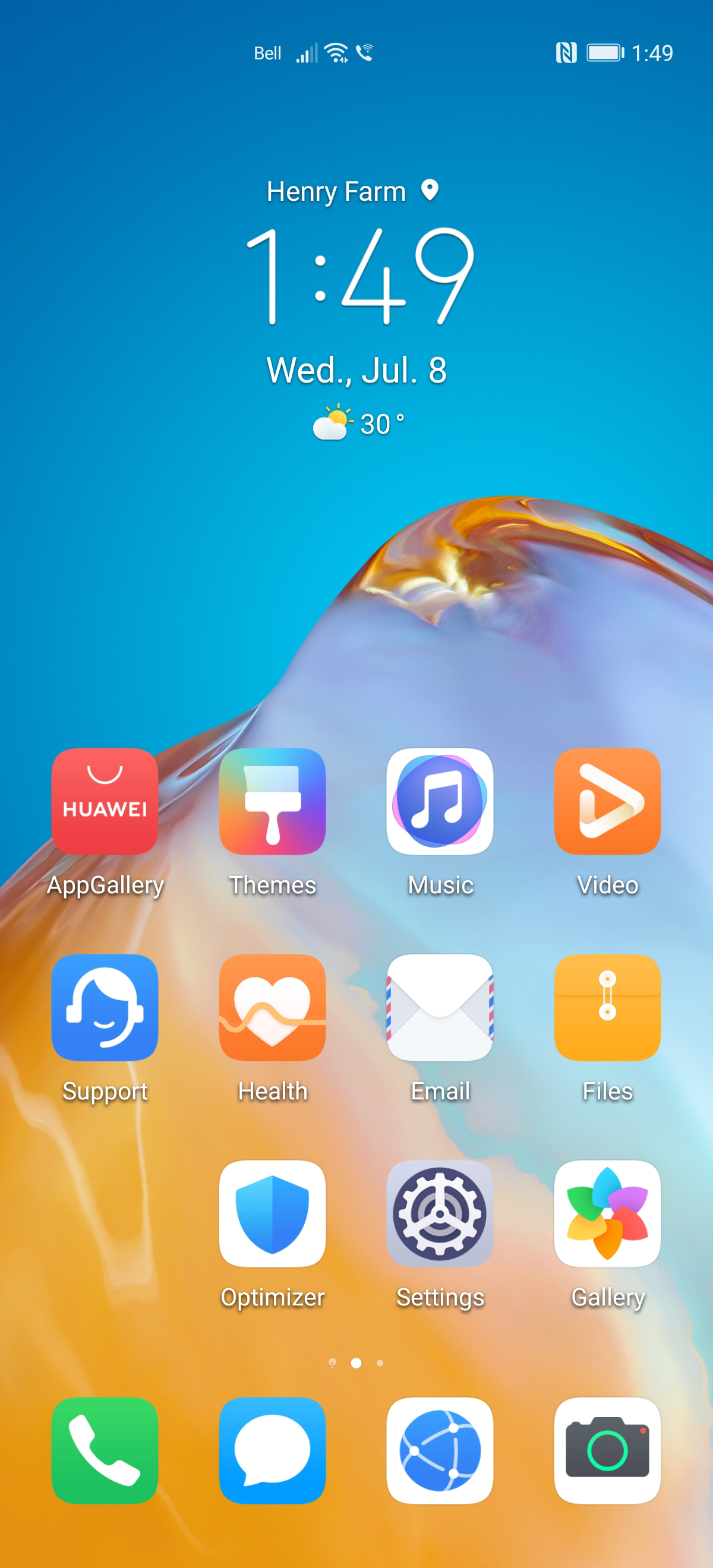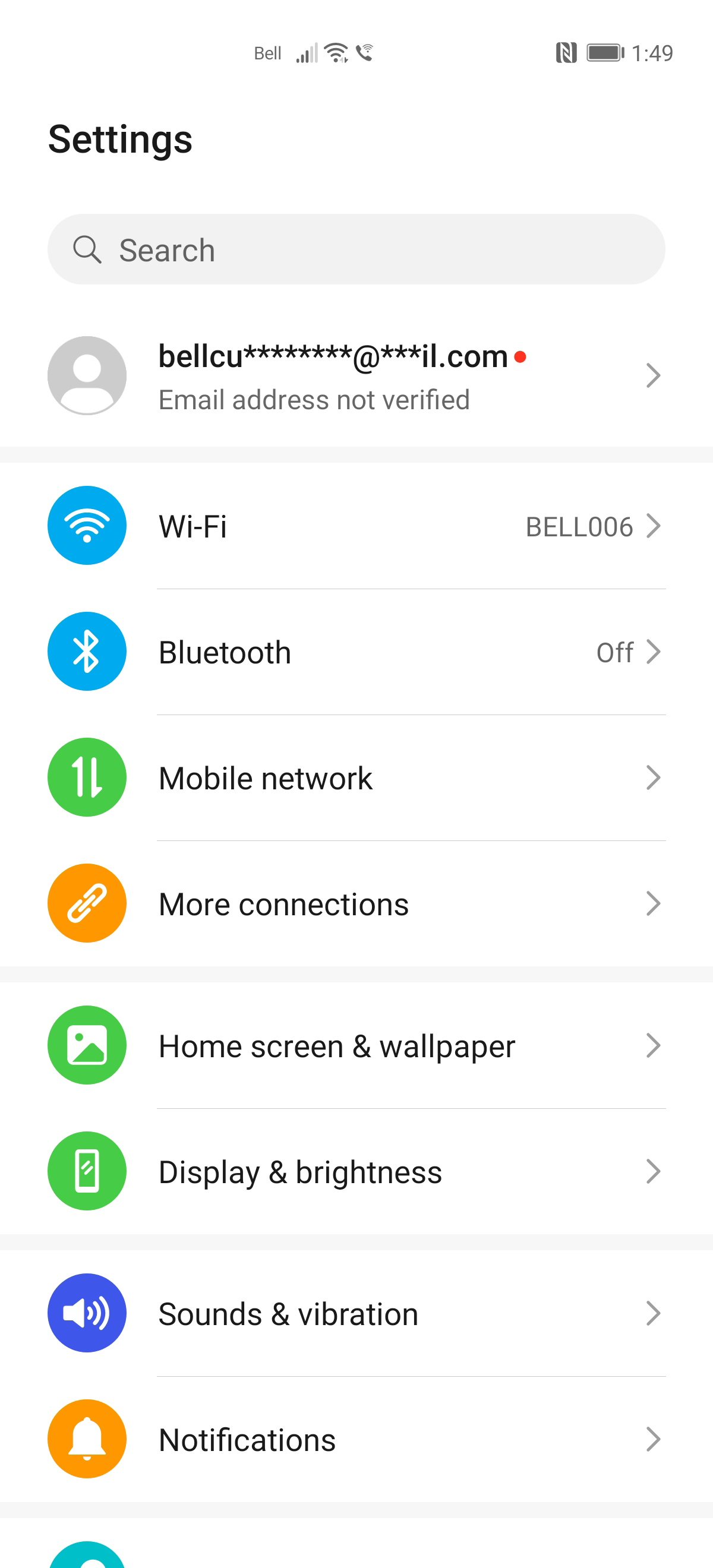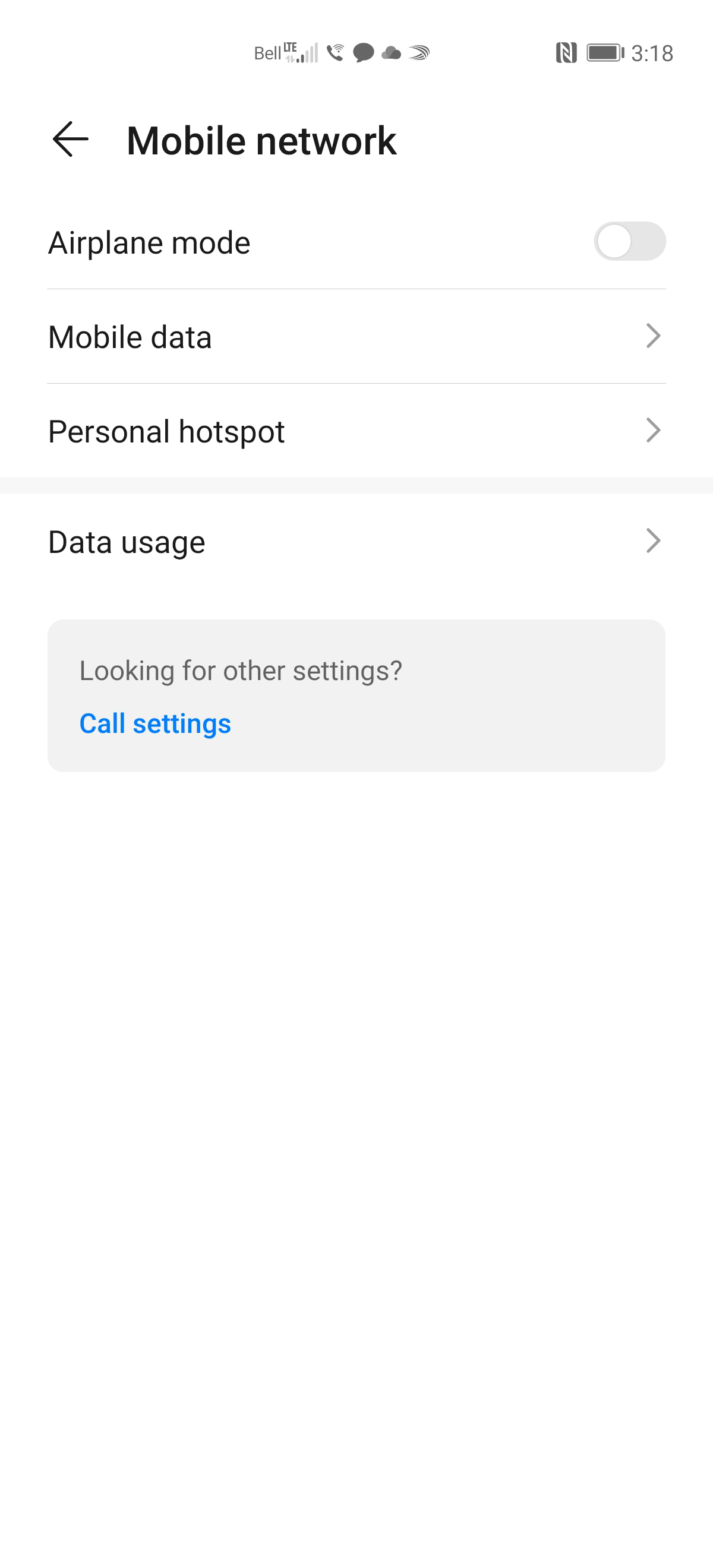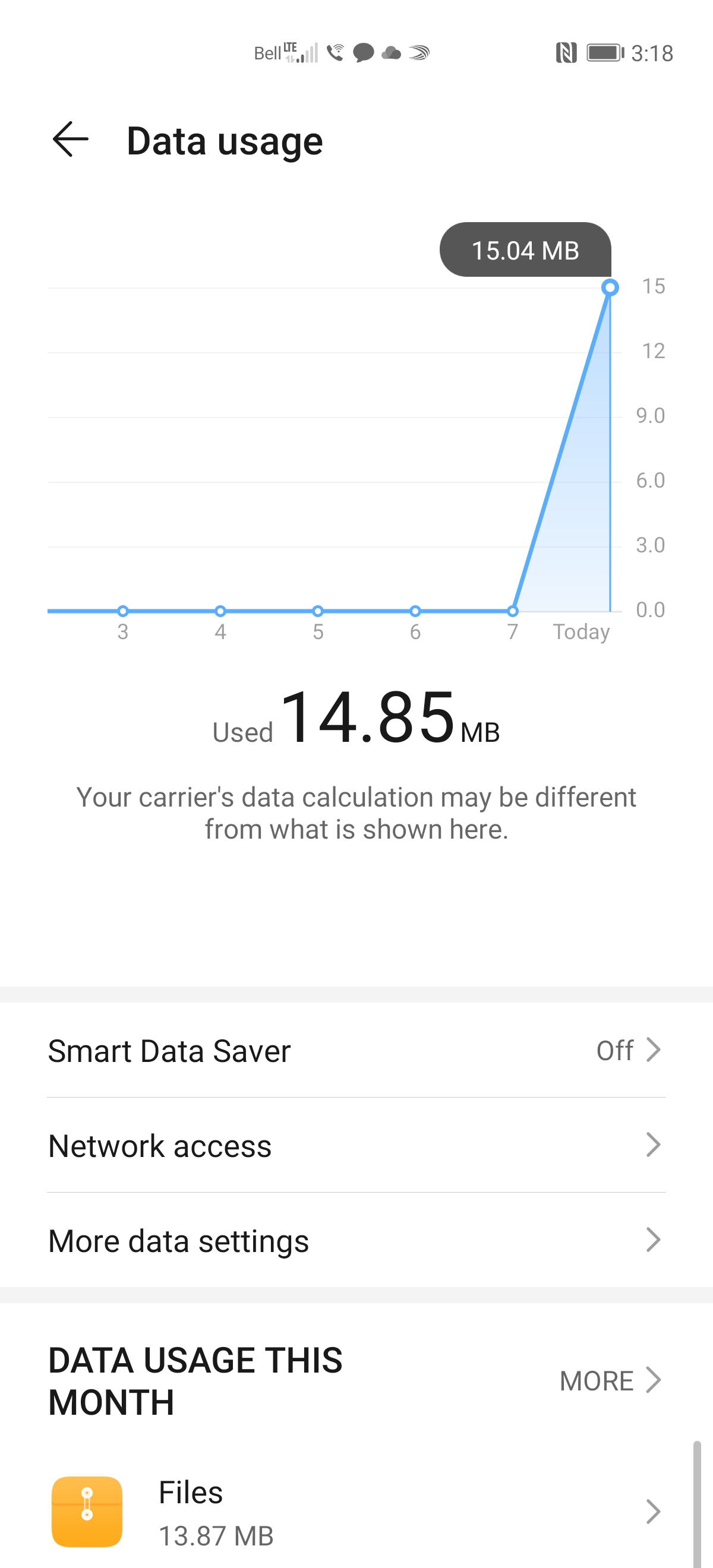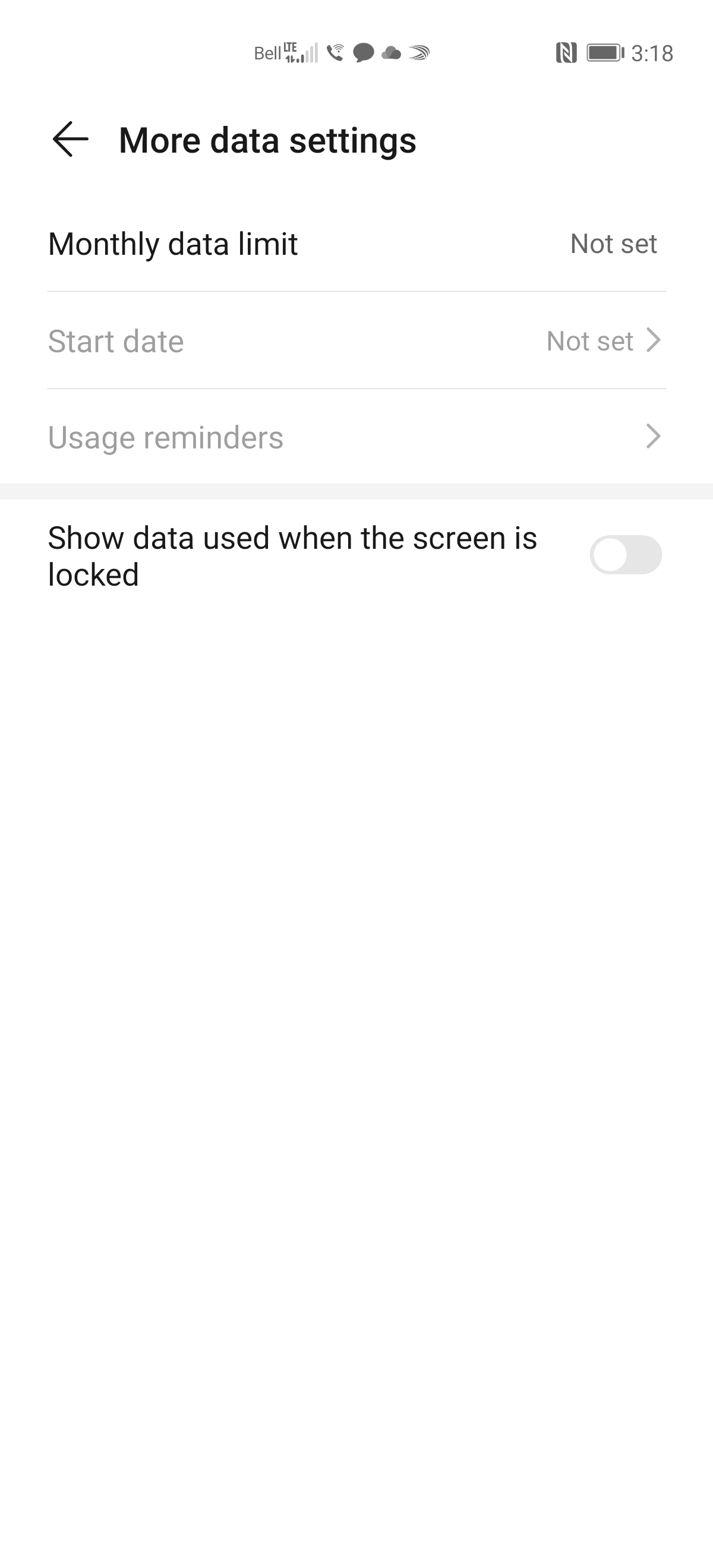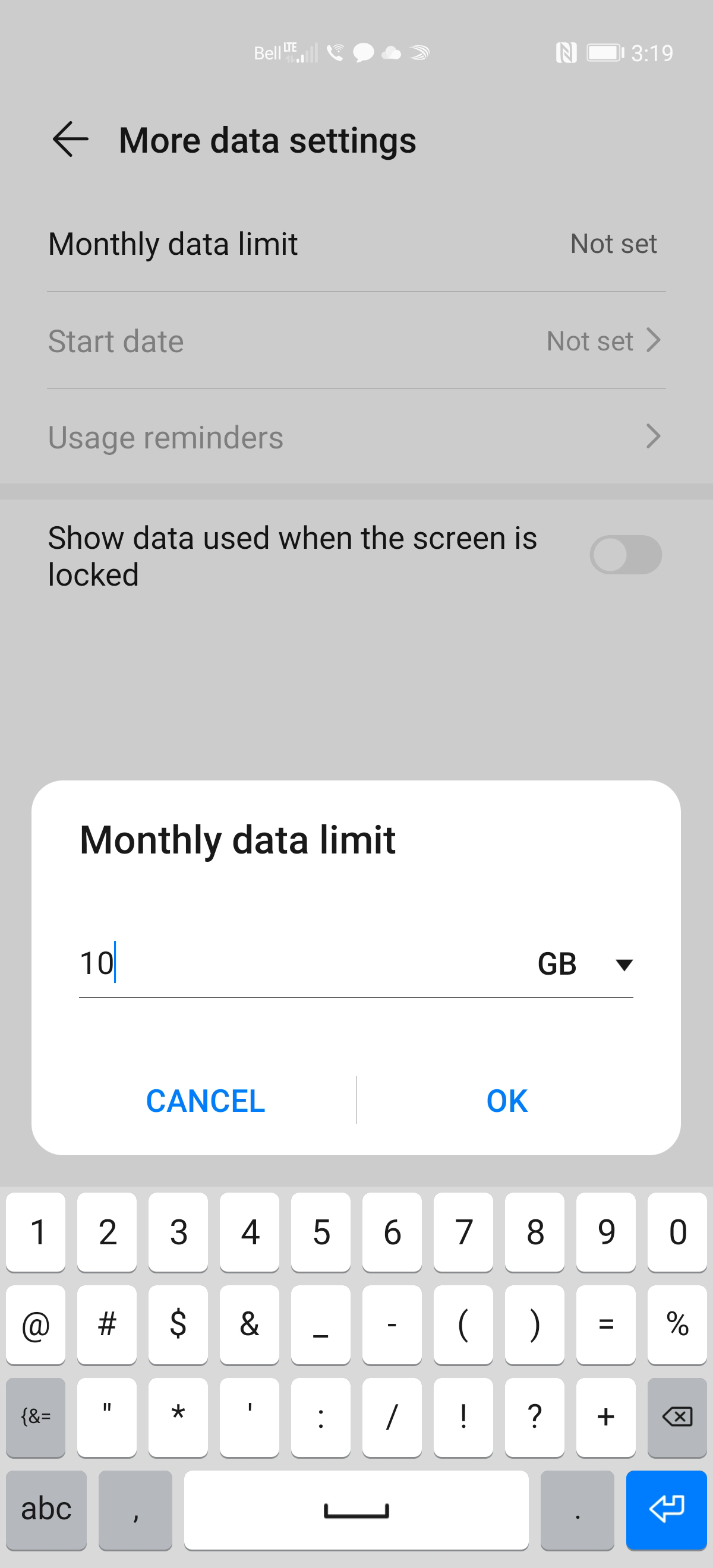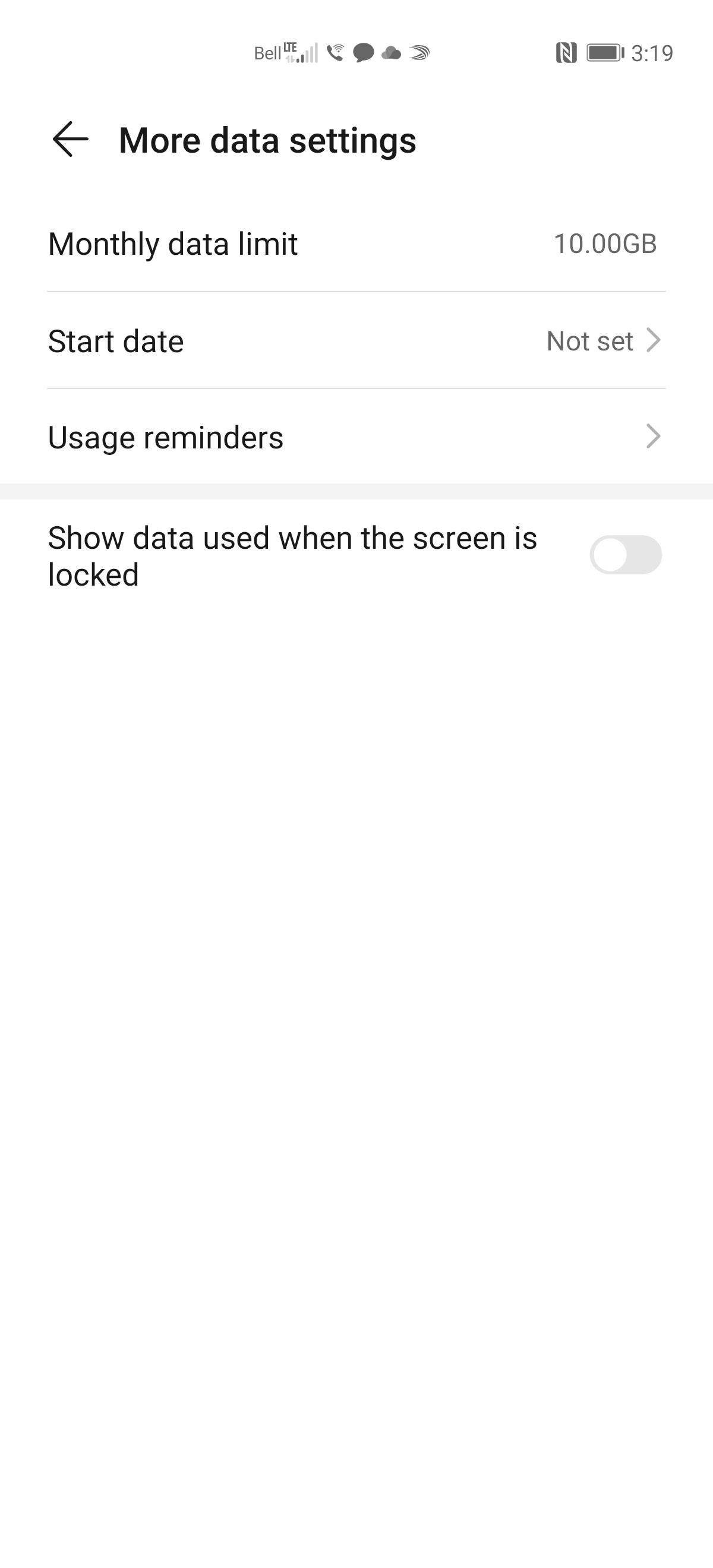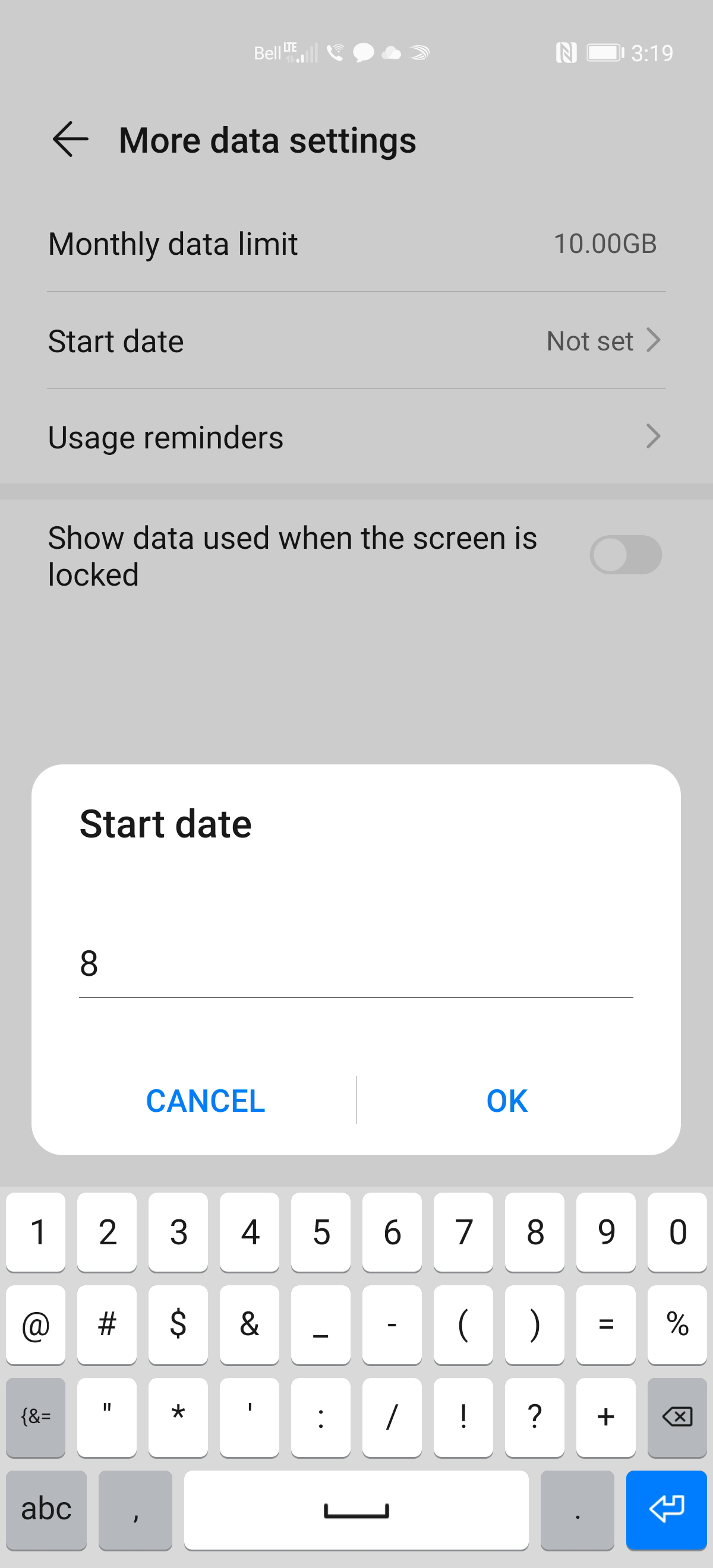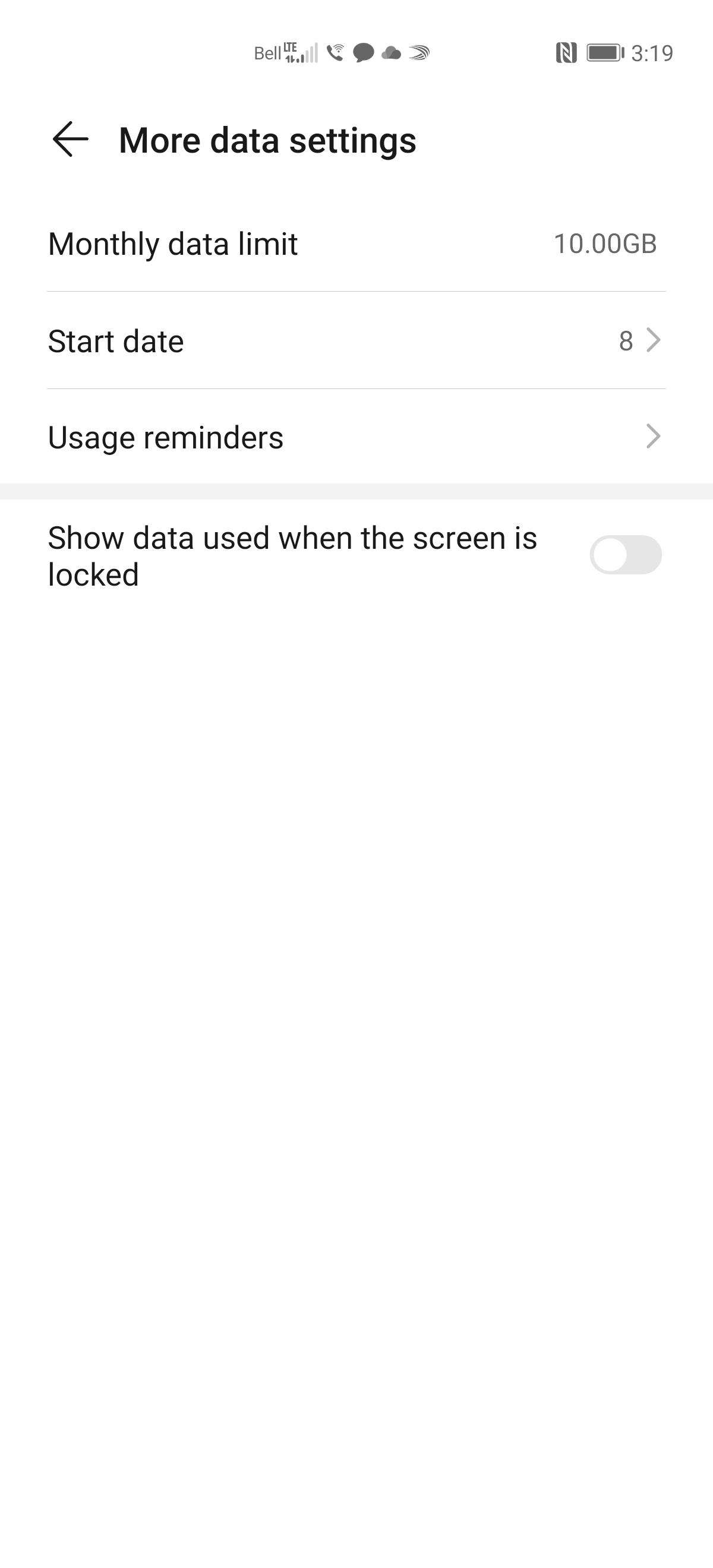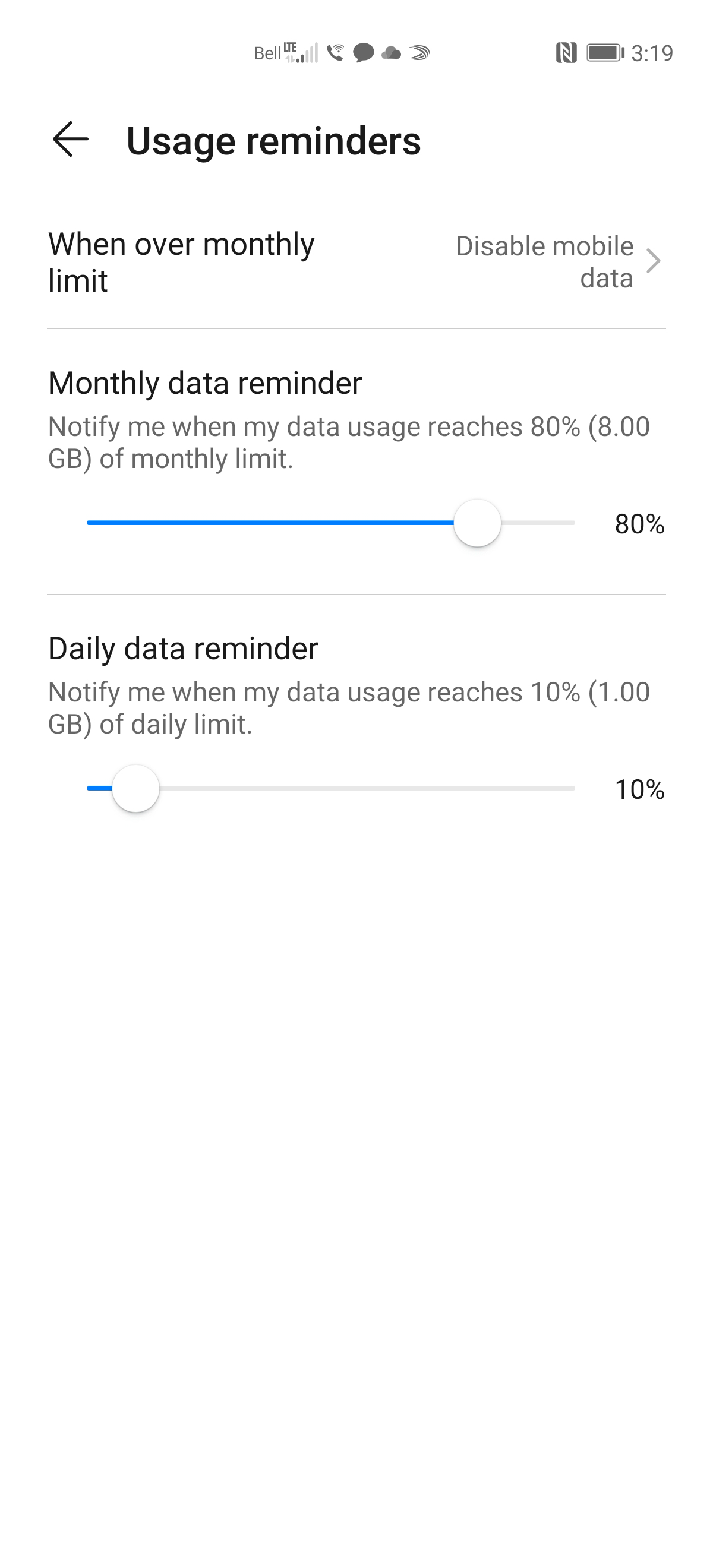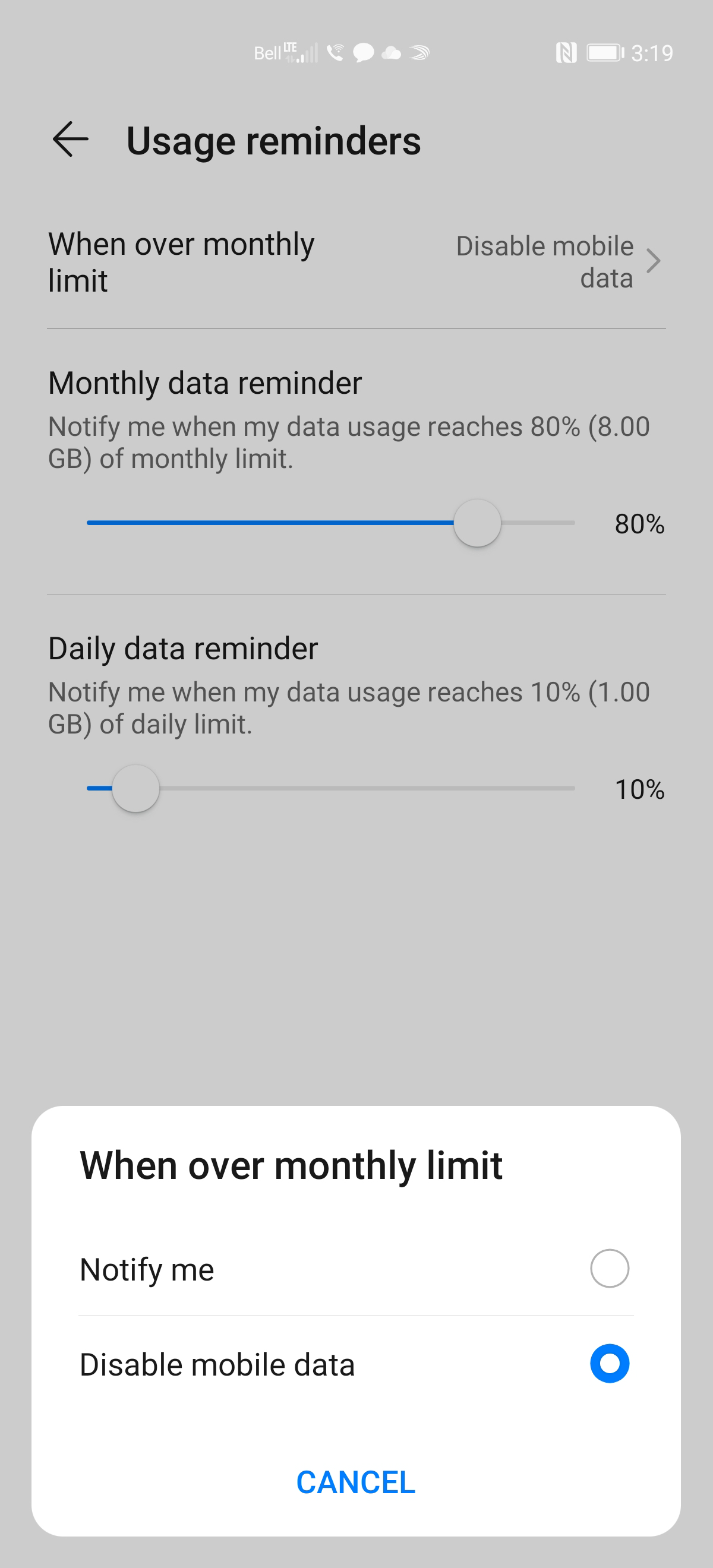How to manage the data usage on my Huawei smartphone
- Touch Settings.
- Touch Mobile network.
- Touch Data usage.
- Touch More data settings.
- Touch Monthly data limit to set your plan's available data.
- Enter the desired data usage limit and touch OK.
- Touch Start date.
- Enter your billing start date and touch OK.
- Touch Usage reminders.
- Touch When over monthly limit.
- Choose either Notify me or Disable mobile data. Depending on your preference.
- Use the sliders for Monthly data reminder to set at what point of data usage you would like to receive notifications or have data disabled based on your selection.
- The changes have been saved.
Applicable to:
Huawei P40 Pro, P30 Pro, P30, P30 Lite.