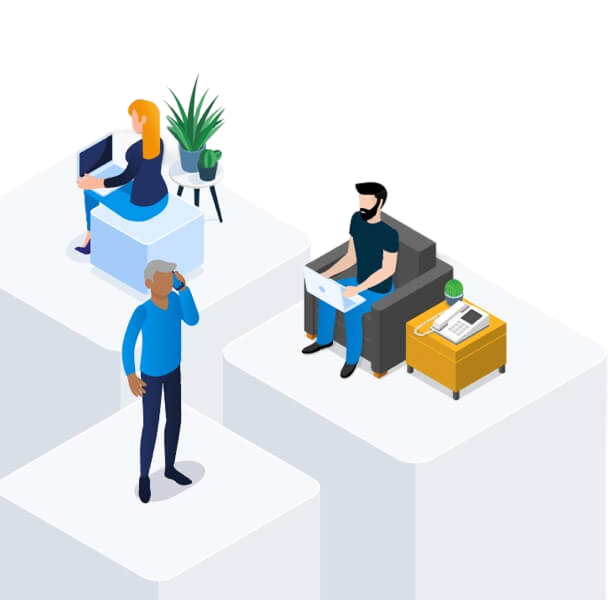My McAfee Security from Bell software won’t open on my Windows computer
McAfee Security from Bell software does not open
When you're unable to open McAfee software on your Windows computer, it could be due to one of the following reasons:
- Double clicking the McAfee Security icon does not open it.
- The McAfee icon is missing from the Windows notification section (bottom right near the clock).
- McAfee was only partially installed.
- The McAfee installation did not complete.
- The McAfee installer is stuck on the final step of the setup.
If you have experienced any of the above, a change to the Windows registry can help get McAfee running.
IMPORTANT
Editing the registry can cause additional problems and potentially corrupt your operating system, causing a critical failure. The steps outlined below are meant for knowledgeable Windows users who have experience with the advanced settings of the operating system.
Before you start, we strongly recommend the following:
- Back up the Windows registry.
- Back up any important documents.
- Start a chat with McAfee support.
Bell Community forum
Find even more support by searching topics or posting questions in our forum.
Visit our community forum
Join the conversation by scanning the QR code.
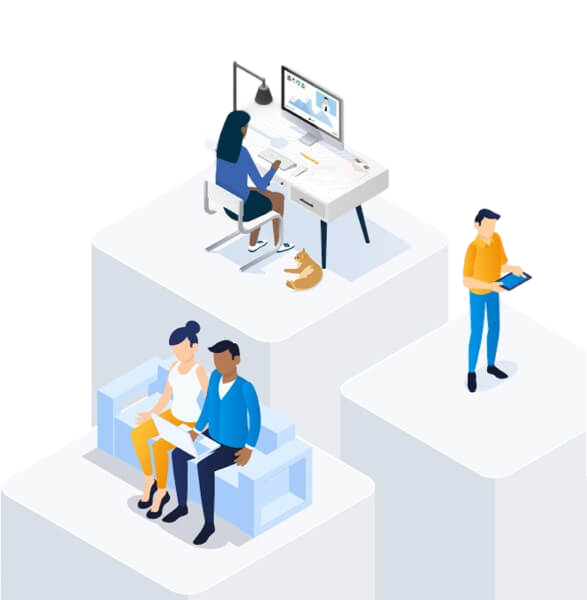
Bell Community forum
Find even more support by searching topics or posting questions in our forum.
Visit our community forum
Join the conversation by scanning the QR code.