How to pair a receiver in the Fibe TV app
Fibe TV app
Steps to follow: 13
Steps to follow: 13

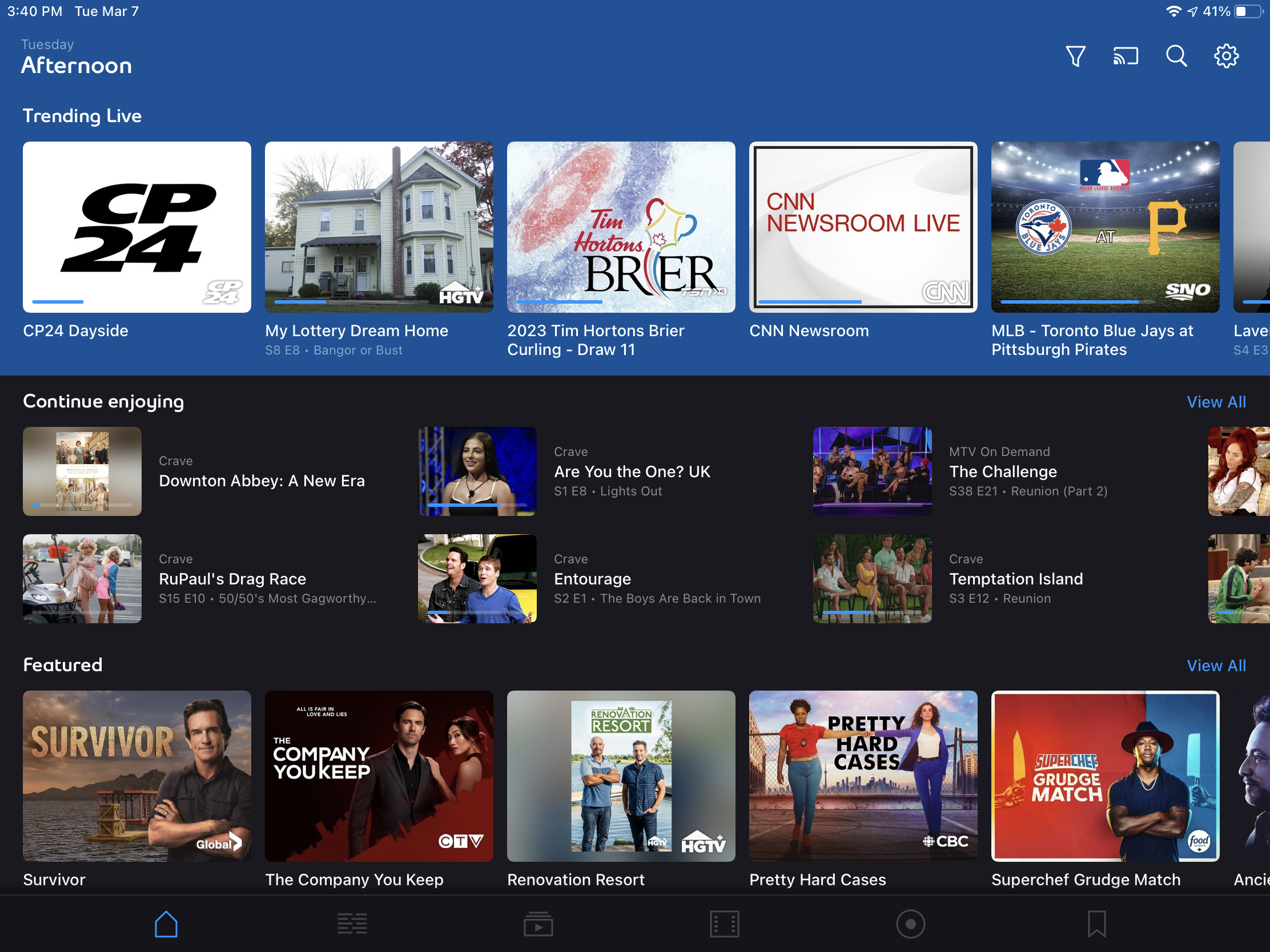

Depending on your remote and receiver combination, you may be able to pair a receiver with the Fibe TV app without a working remote. Learn more. Get help with programming, fixing or replacing your Bell Fibe TV remote.

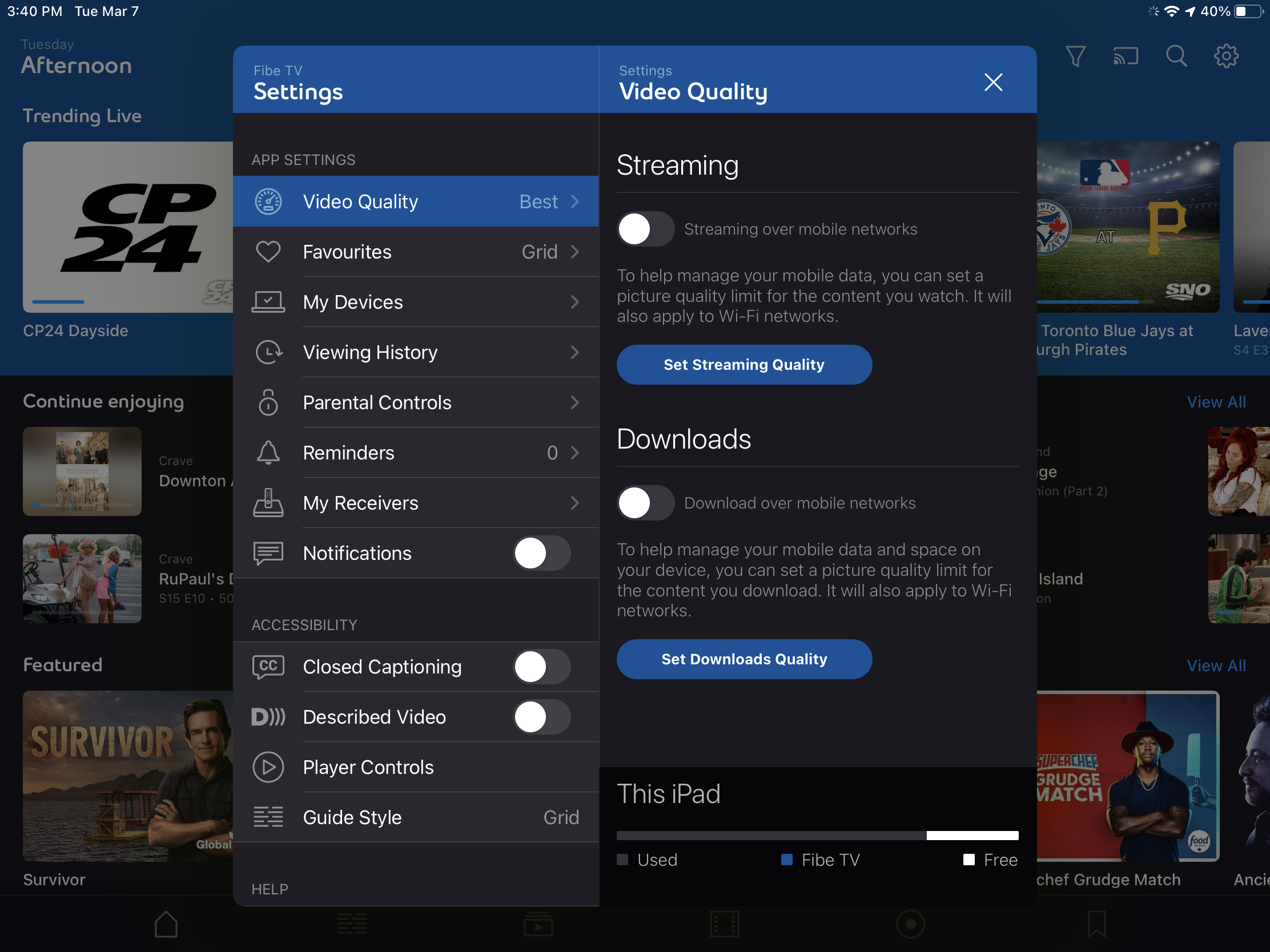

Depending on your remote and receiver combination, you may be able to pair a receiver with the Fibe TV app without a working remote. Learn more. Get help with programming, fixing or replacing your Bell Fibe TV remote.

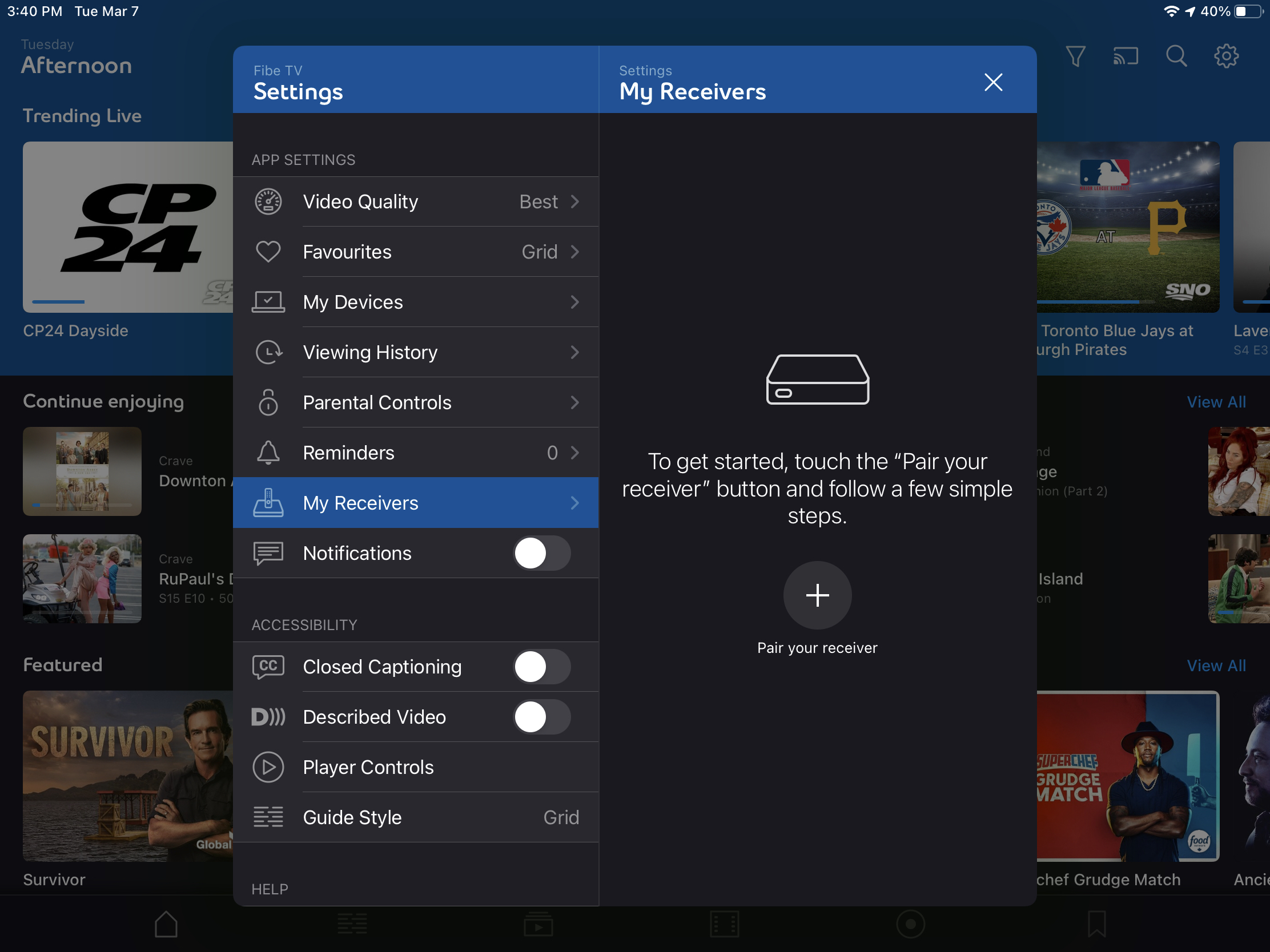

Depending on your remote and receiver combination, you may be able to pair a receiver with the Fibe TV app without a working remote. Learn more. Get help with programming, fixing or replacing your Bell Fibe TV remote.

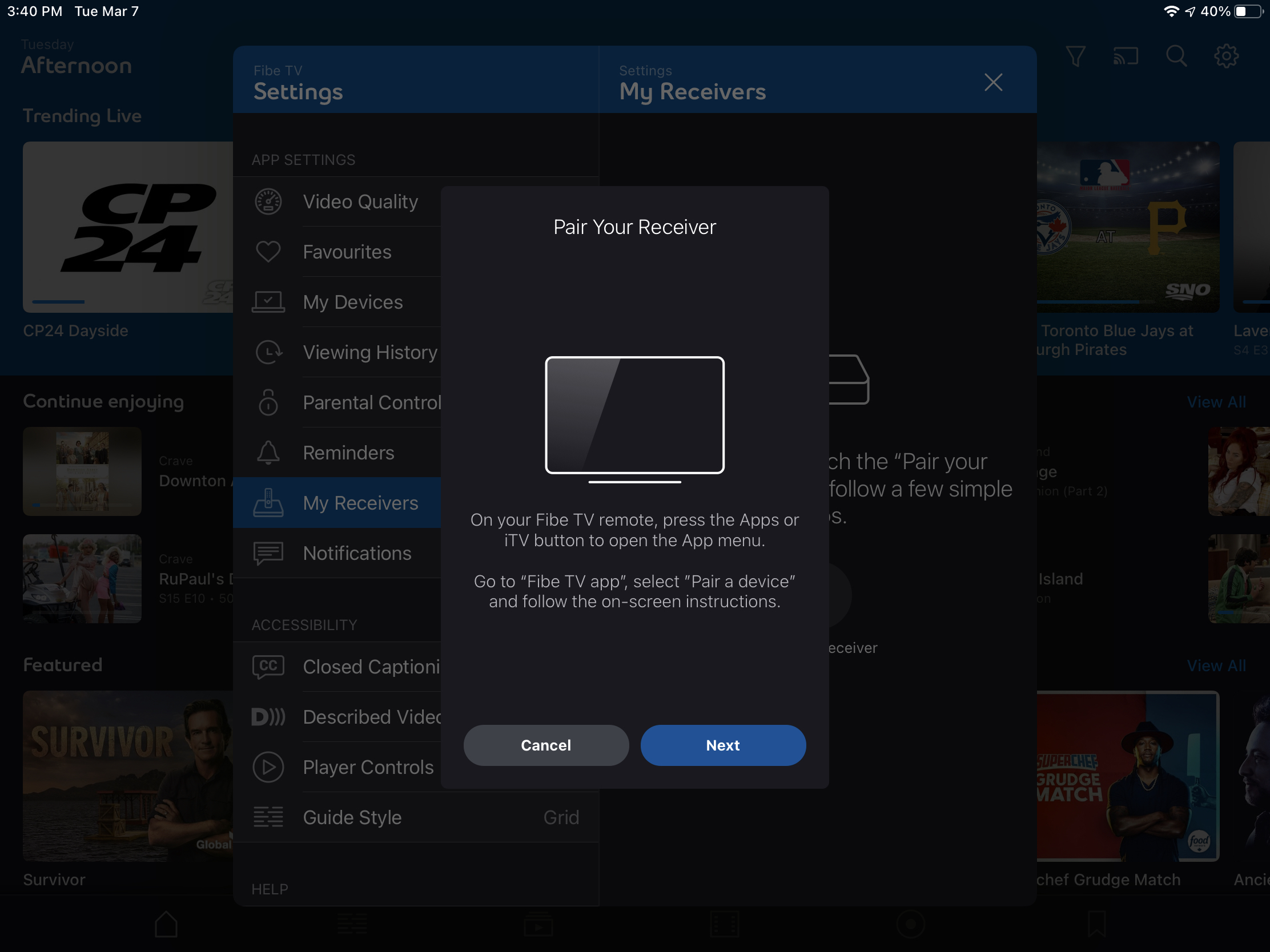

Depending on your remote and receiver combination, you may be able to pair a receiver with the Fibe TV app without a working remote. Learn more. Get help with programming, fixing or replacing your Bell Fibe TV remote.




Depending on your remote and receiver combination, you may be able to pair a receiver with the Fibe TV app without a working remote. Learn more. Get help with programming, fixing or replacing your Bell Fibe TV remote.

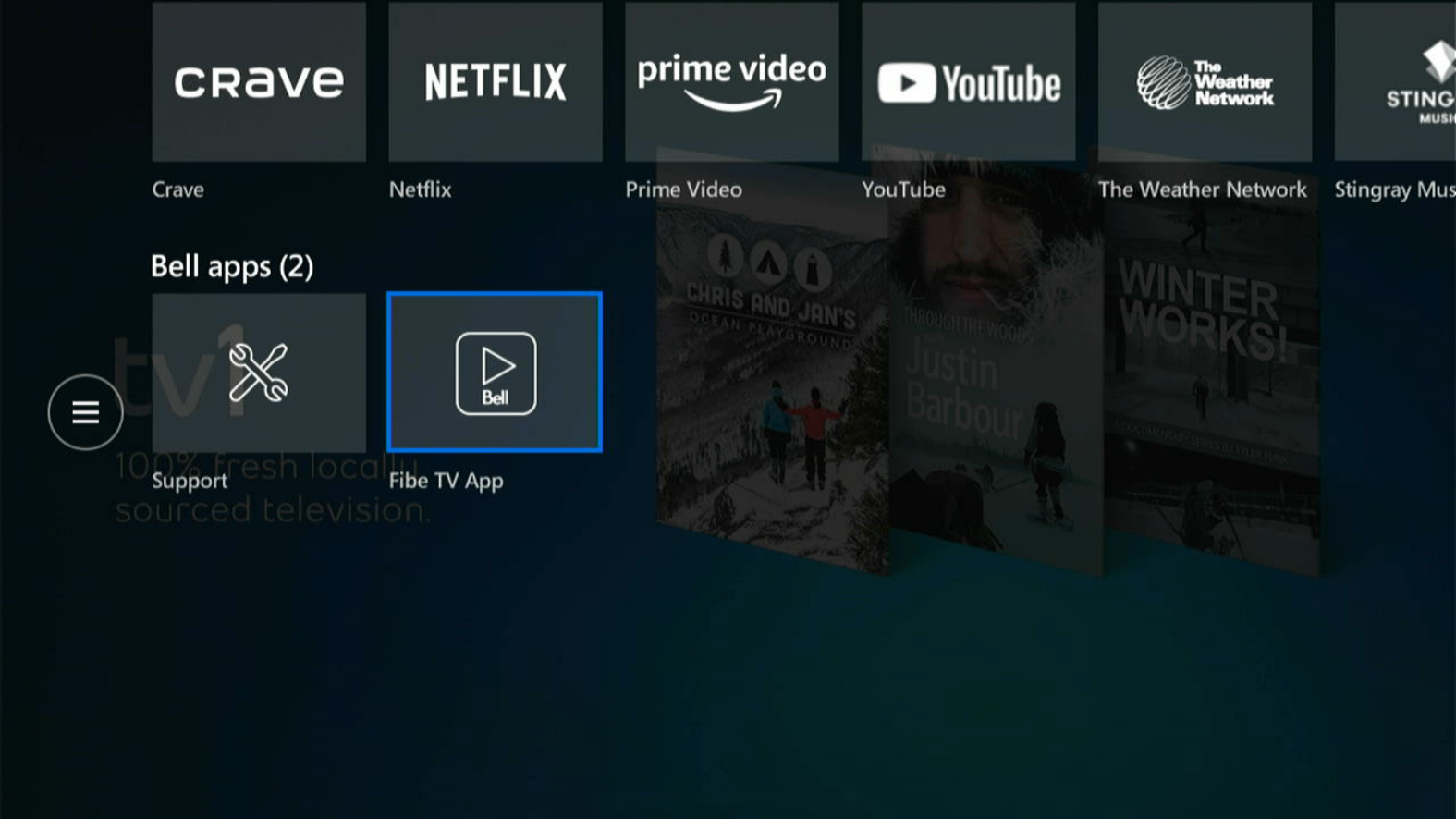



Depending on your remote and receiver combination, you may be able to pair a receiver with the Fibe TV app without a working remote. Learn more. Get help with programming, fixing or replacing your Bell Fibe TV remote.

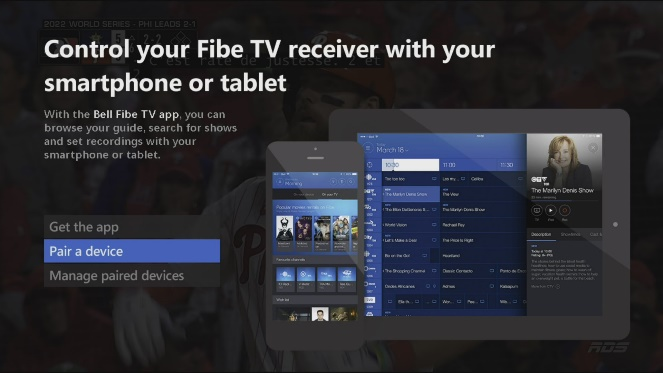



Depending on your remote and receiver combination, you may be able to pair a receiver with the Fibe TV app without a working remote. Learn more. Get help with programming, fixing or replacing your Bell Fibe TV remote.

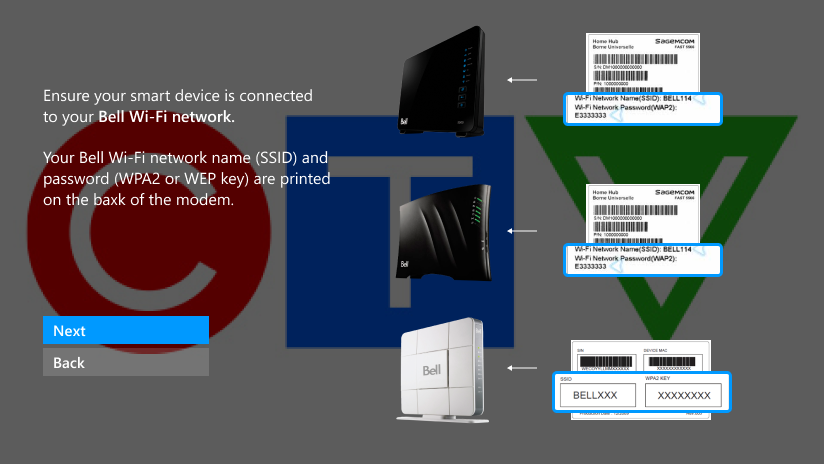



Depending on your remote and receiver combination, you may be able to pair a receiver with the Fibe TV app without a working remote. Learn more. Get help with programming, fixing or replacing your Bell Fibe TV remote.

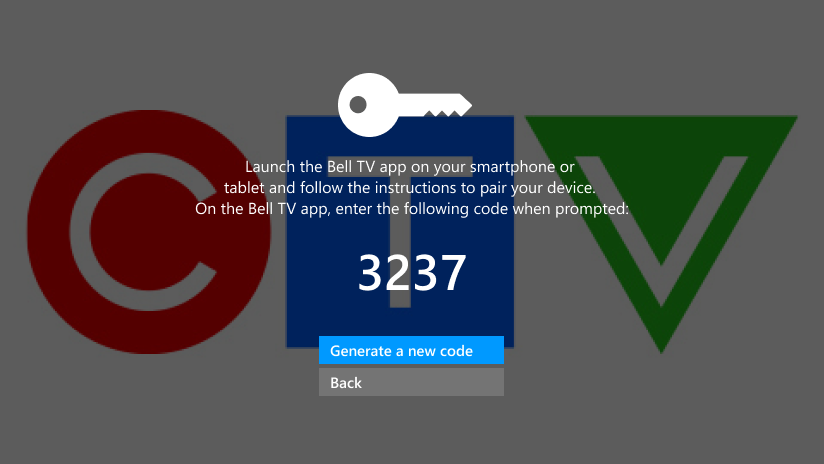

Depending on your remote and receiver combination, you may be able to pair a receiver with the Fibe TV app without a working remote. Learn more. Get help with programming, fixing or replacing your Bell Fibe TV remote.

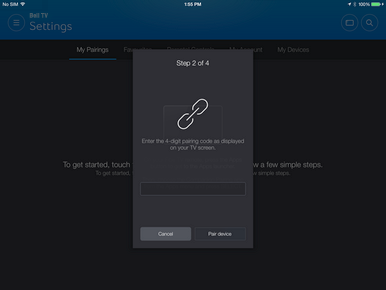



Depending on your remote and receiver combination, you may be able to pair a receiver with the Fibe TV app without a working remote. Learn more. Get help with programming, fixing or replacing your Bell Fibe TV remote.

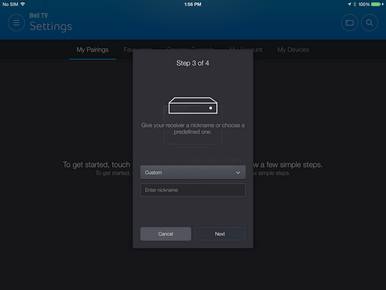



Depending on your remote and receiver combination, you may be able to pair a receiver with the Fibe TV app without a working remote. Learn more. Get help with programming, fixing or replacing your Bell Fibe TV remote.

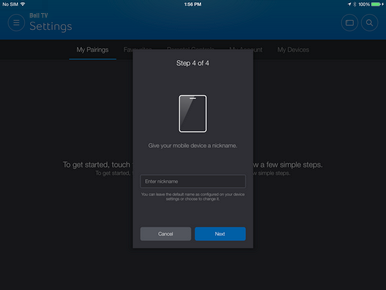


Depending on your remote and receiver combination, you may be able to pair a receiver with the Fibe TV app without a working remote. Learn more. Get help with programming, fixing or replacing your Bell Fibe TV remote.

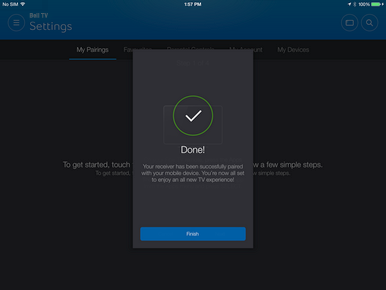


Depending on your remote and receiver combination, you may be able to pair a receiver with the Fibe TV app without a working remote. Learn more. Get help with programming, fixing or replacing your Bell Fibe TV remote.
Thank you. We have received your response.
In our ongoing efforts to improve our support section, your opinion is invaluable.
Please let us know what we did well or what we can improve about this article
If you require assistance, please Contact us