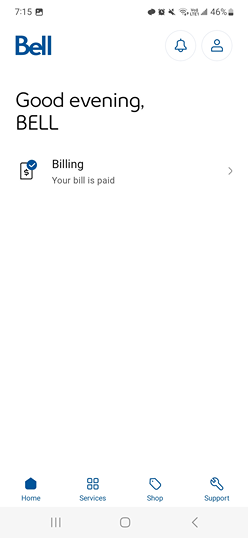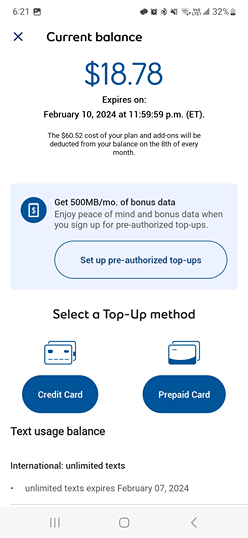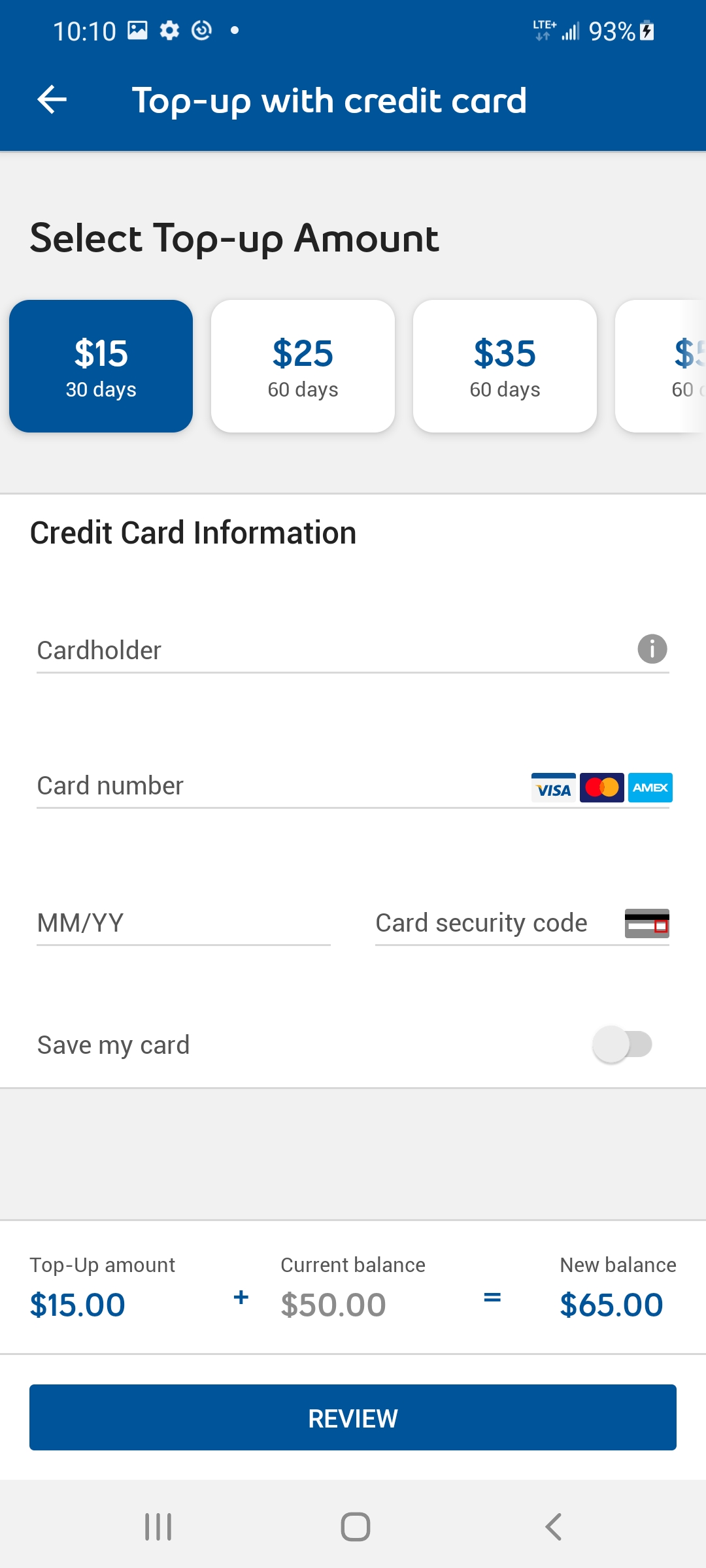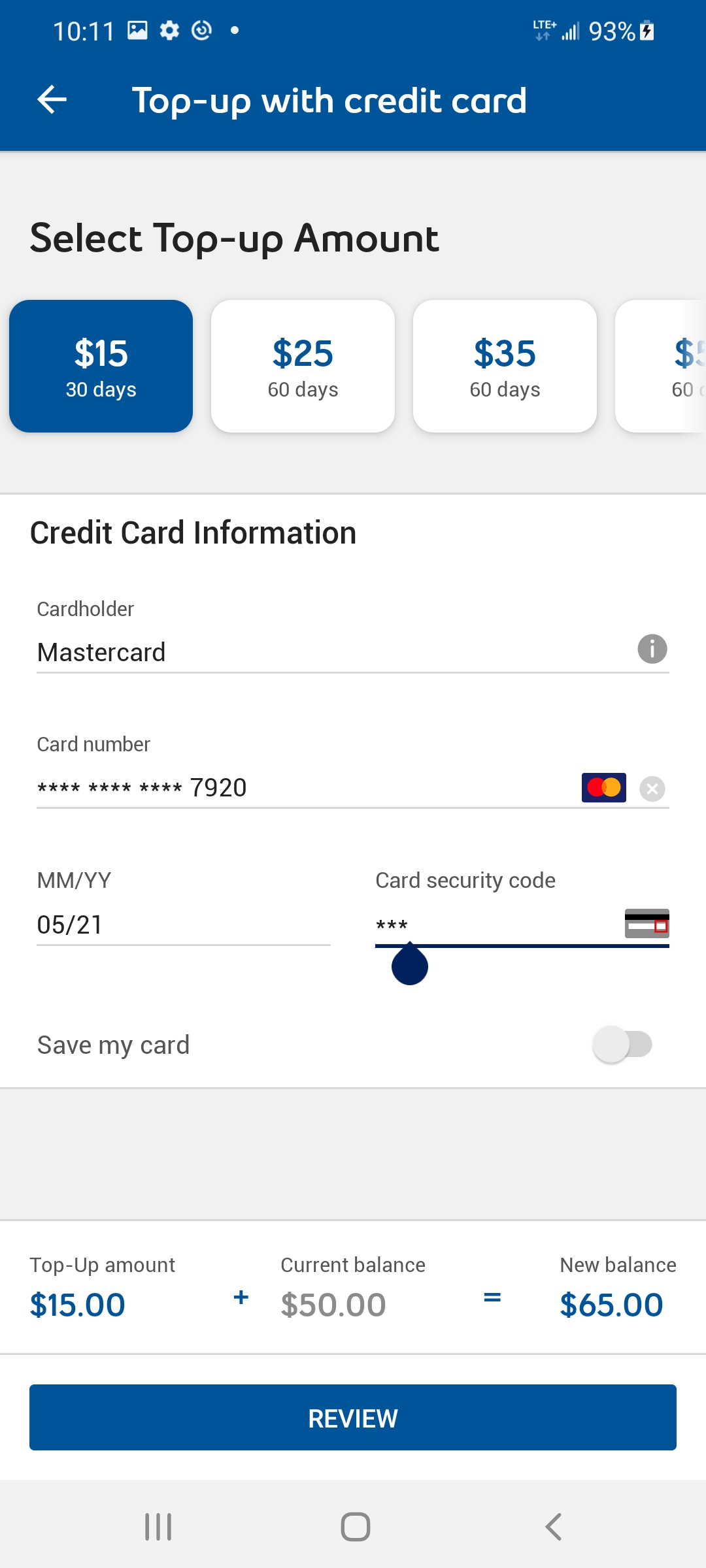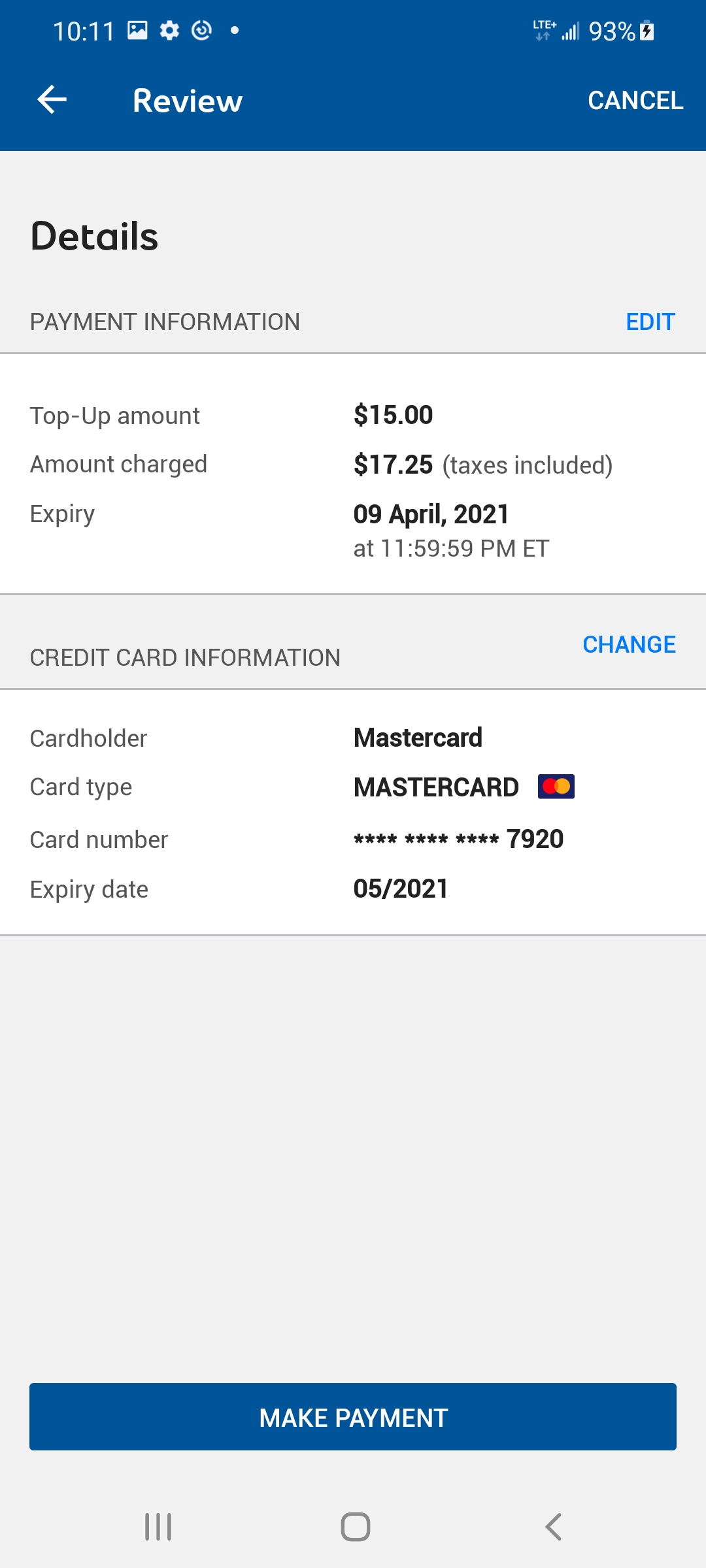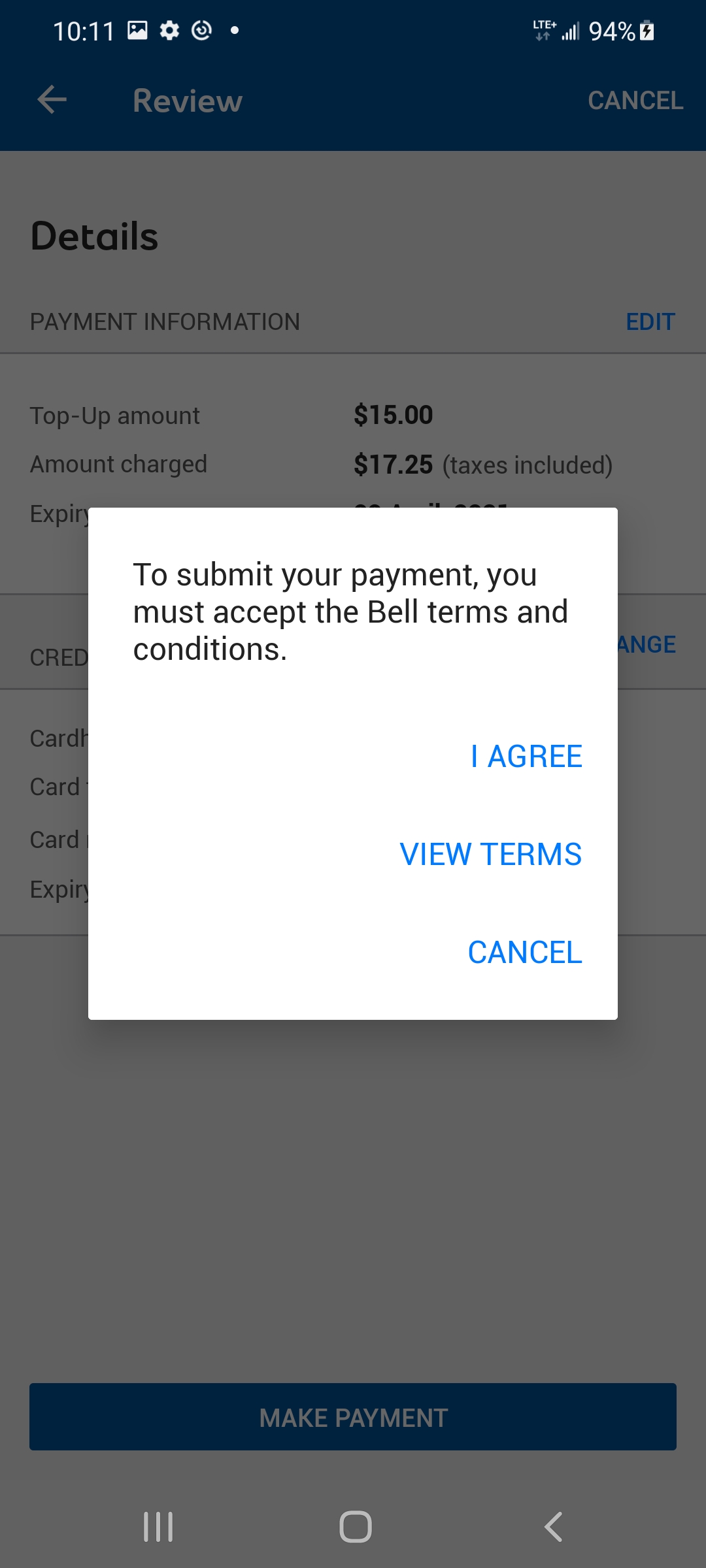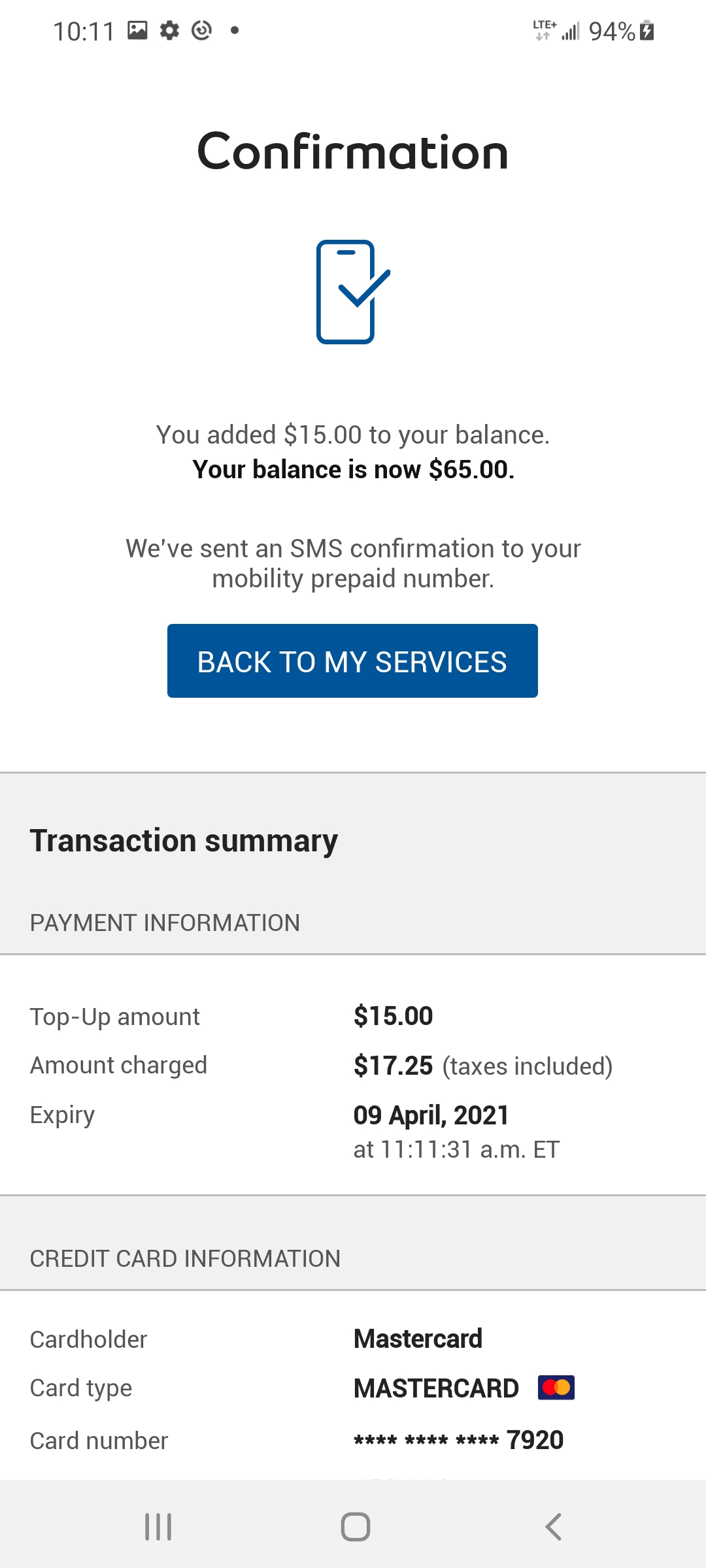MyBell app: How to add funds using a credit card
- Launch the MyBell app on your device.
- Touch Services at the bottom of the screen.
- Touch Credit card.
- Select the Top-up amount you want to add.
- Enter your credit card information and touch REVIEW.
- Review your top-up details and touch MAKE PAYMENT.
- Review the terms and conditions and touch I AGREE.
- A confirmation screen will appear, where you can review your new balance and transaction details. Touch BACK TO MY SERVICES to return to the main screen.