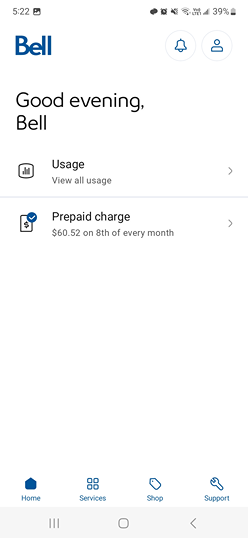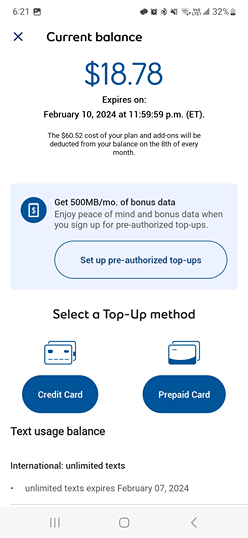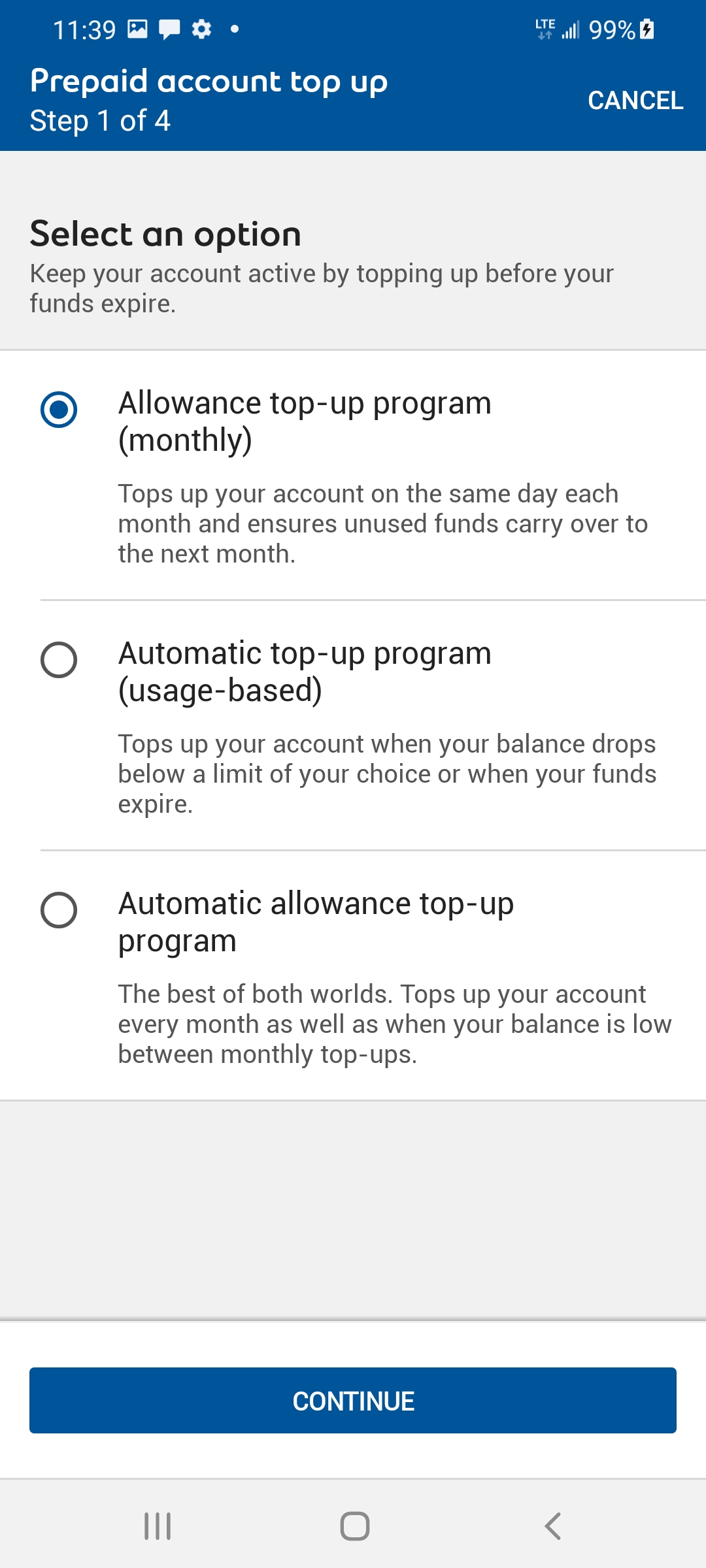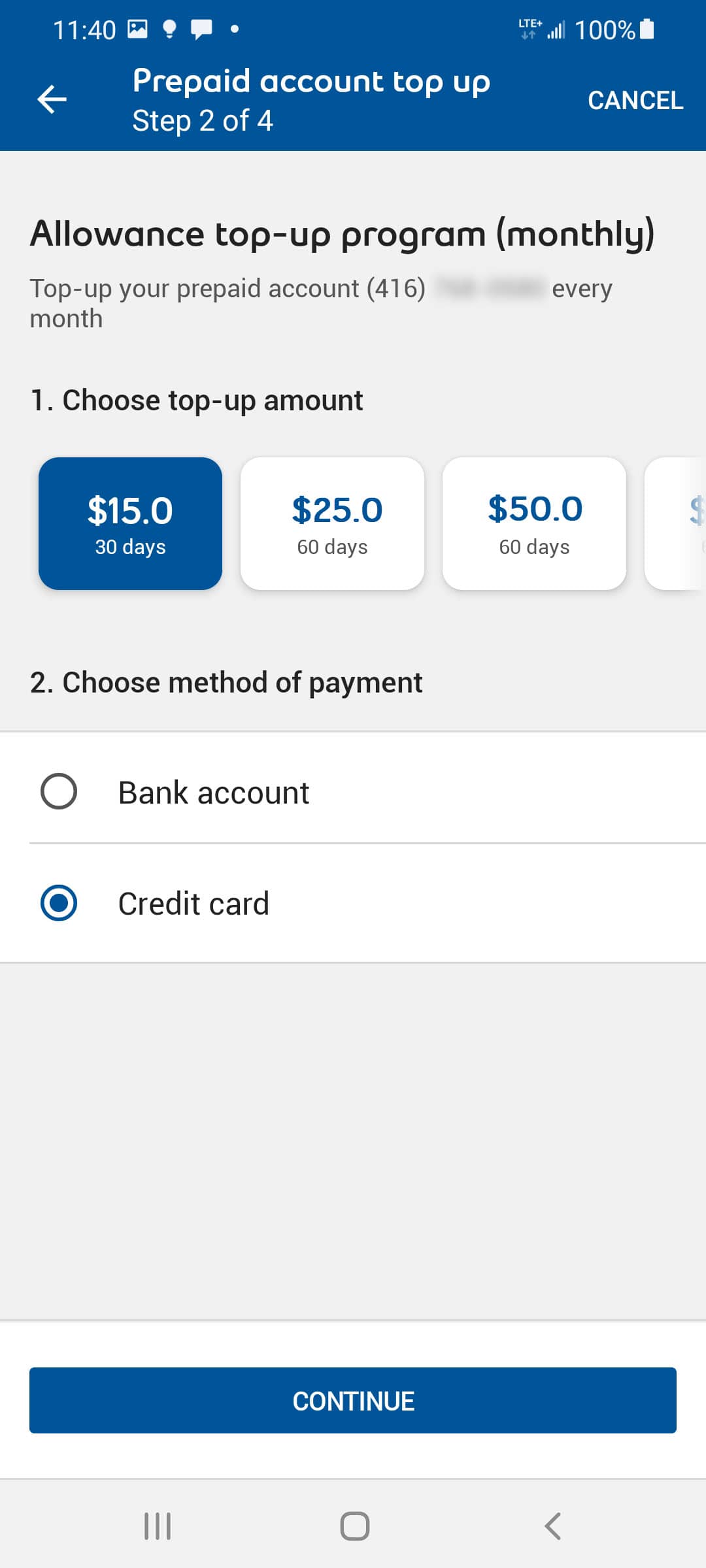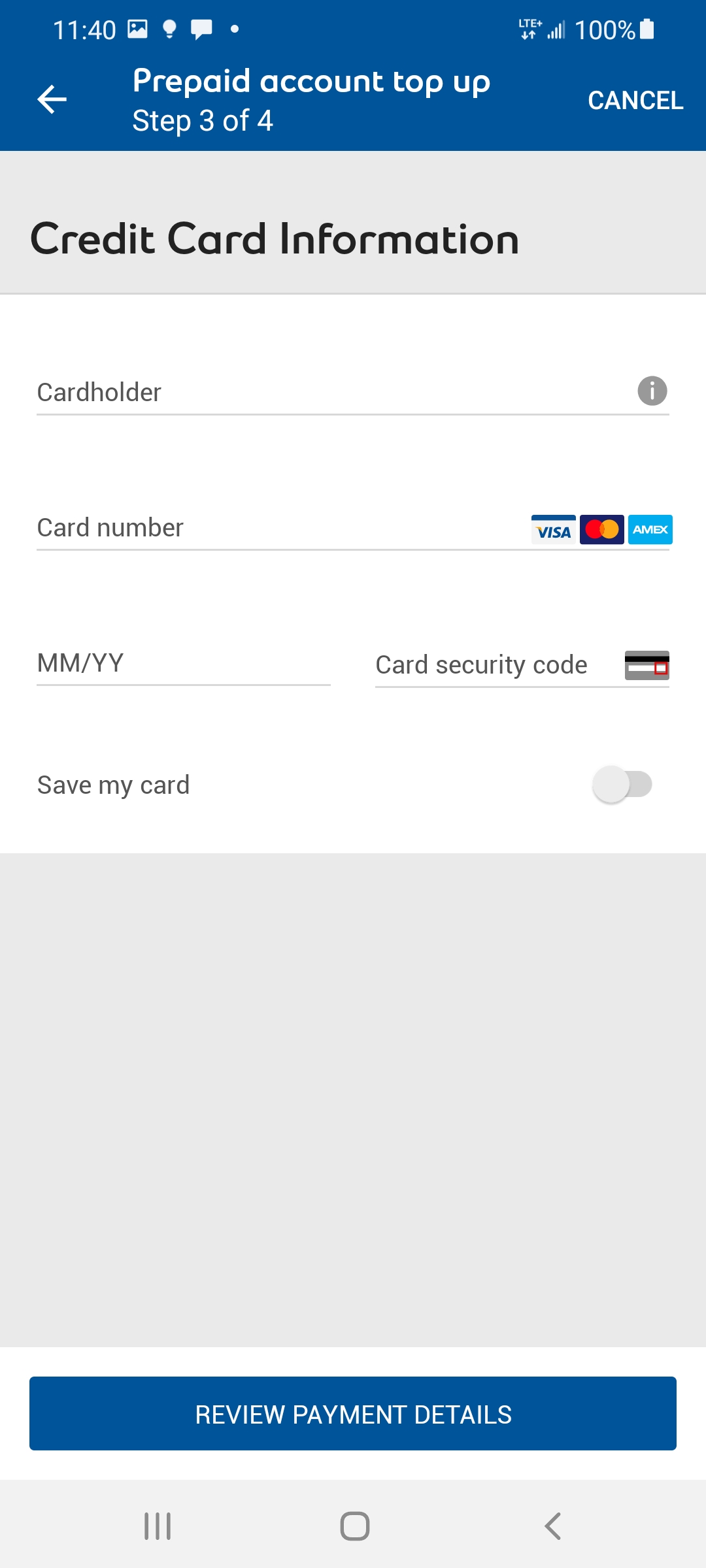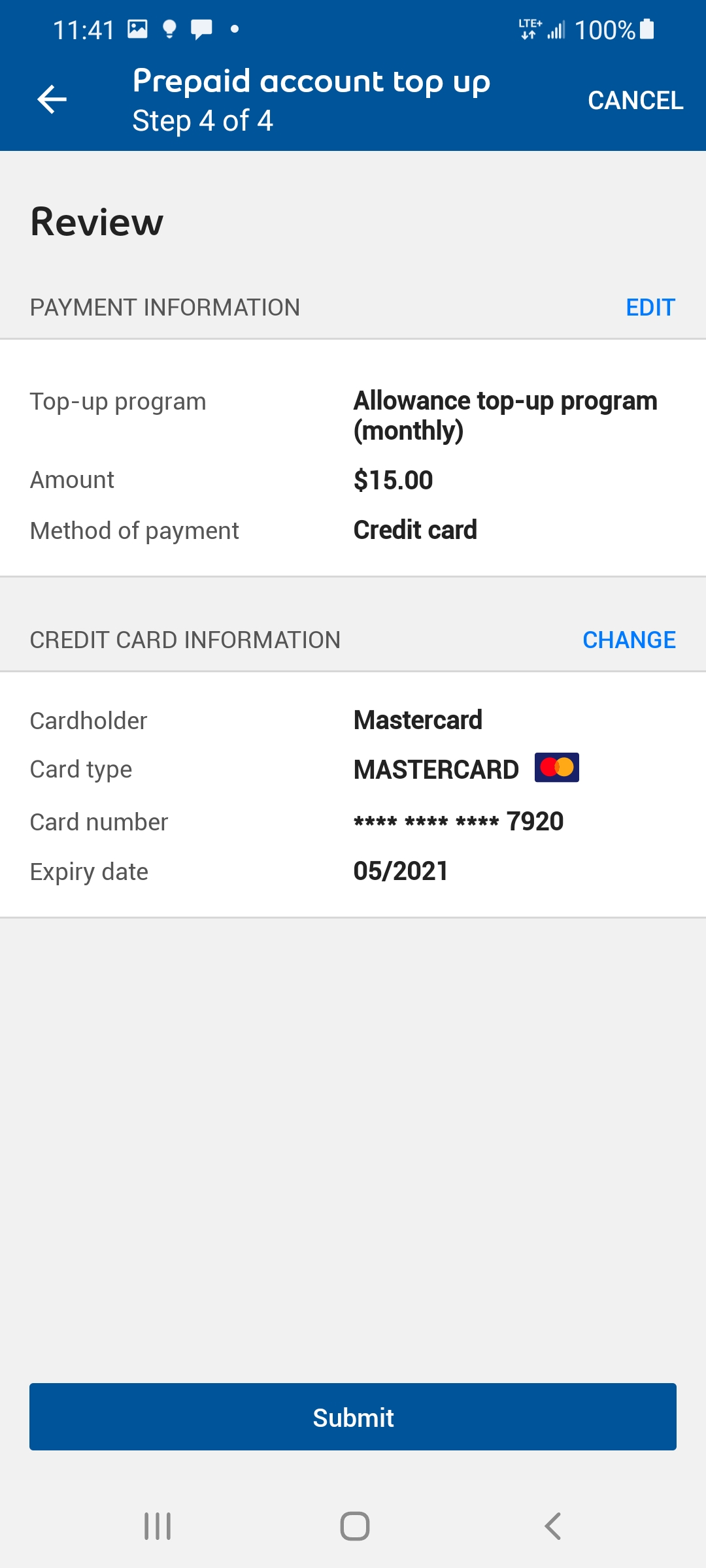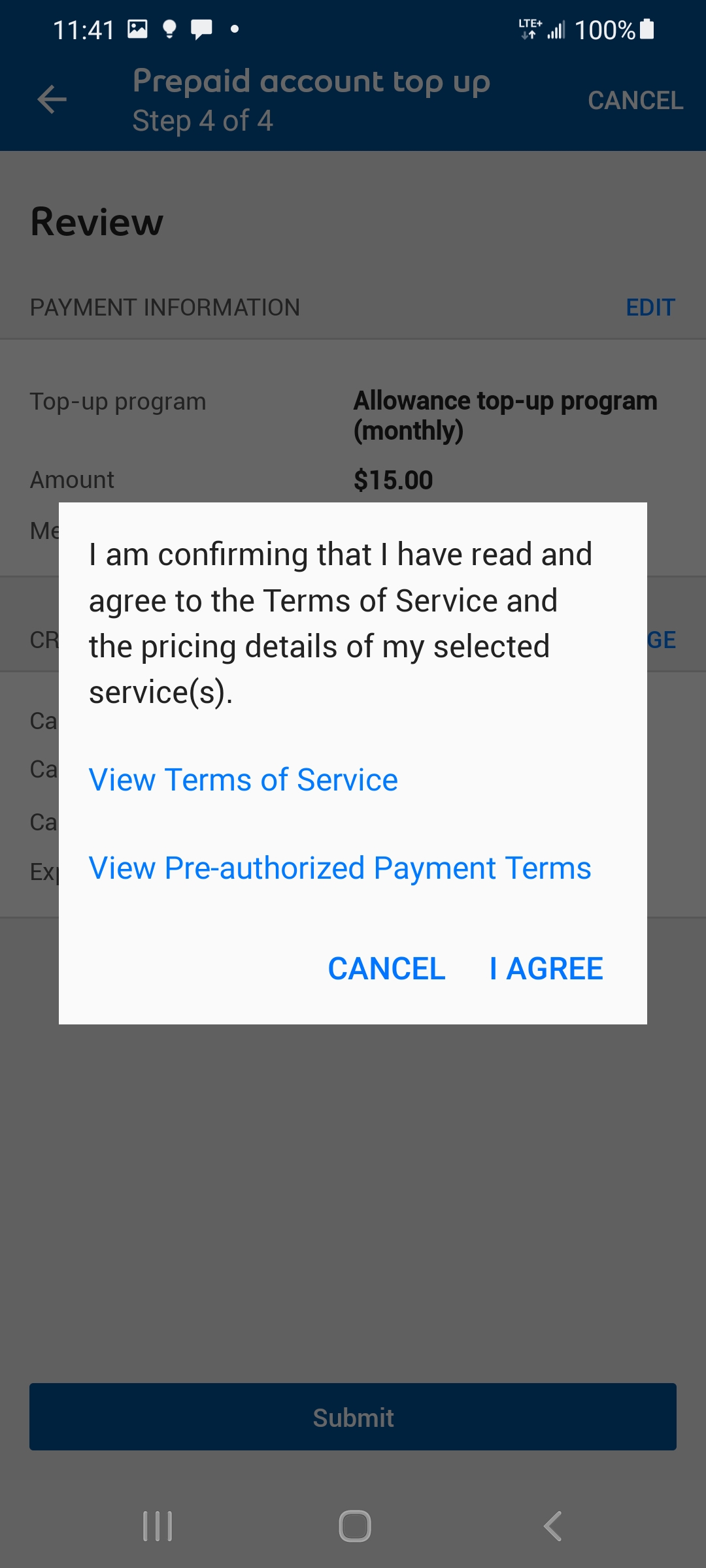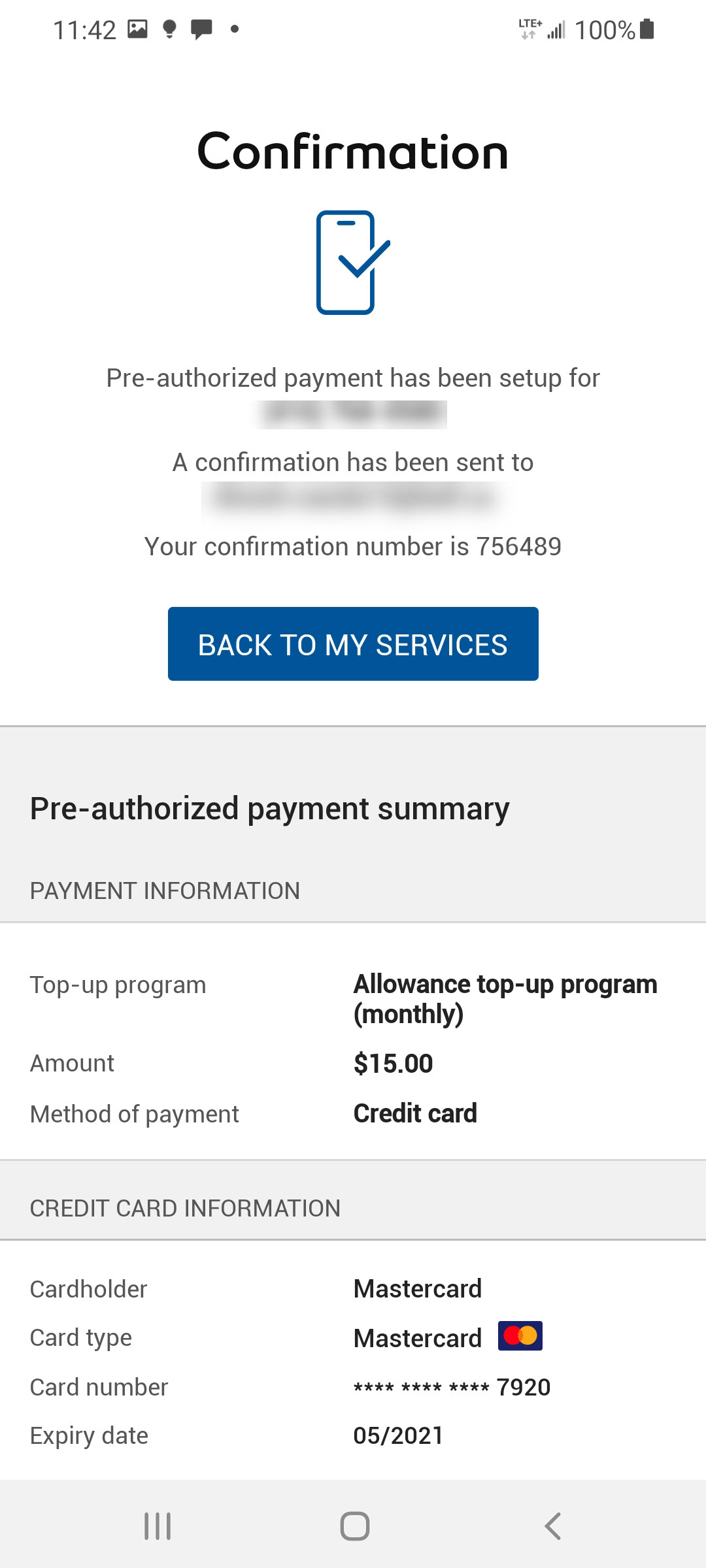MyBell app: How to register for automatic top-ups on a Prepaid account
- Launch the MyBell app on your device.
- Touch Prepaid charge.
- Touch Set up Pre-authorized top-ups.
- Choose a top-up program and touch CONTINUE.
- Choose a top-up amount and method of payment and touch CONTINUE.
- Enter your Credit card information and touch REVIEW PAYMENT DETAILS.
- Review your payment and credit card information and touch Submit.
- Review the Terms of Service and the Pre-authorized Payment Terms and touch I AGREE.
- A confirmation screen will appear, where you can review your pre-authorized payment details. Touch BACK TO MY SERVICES to return to the main screen.