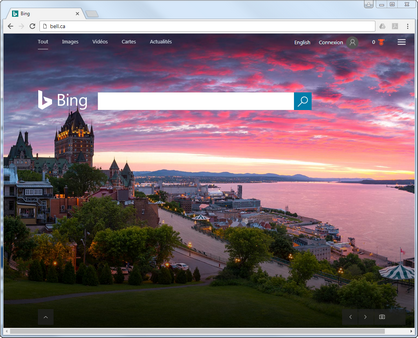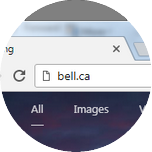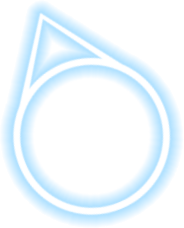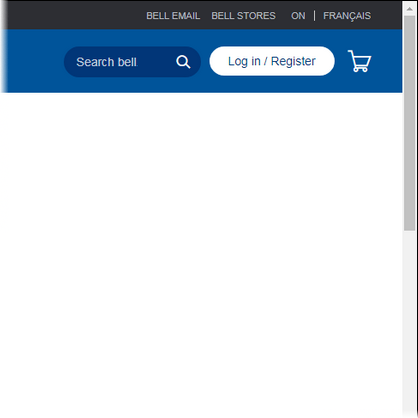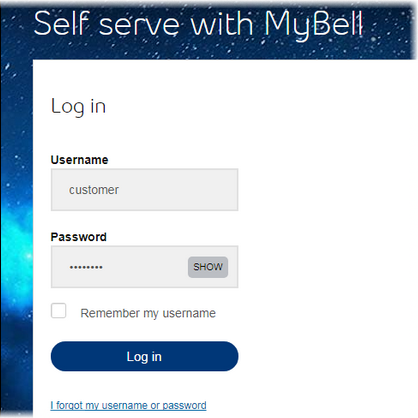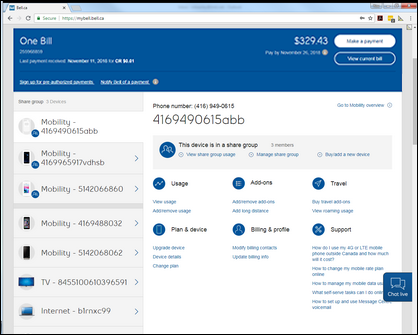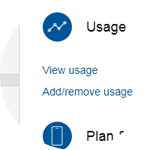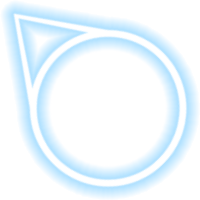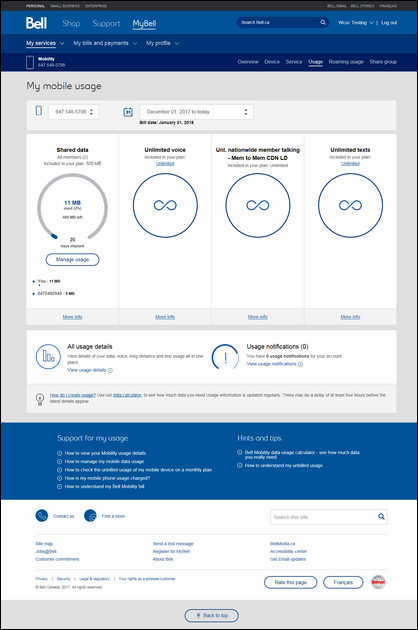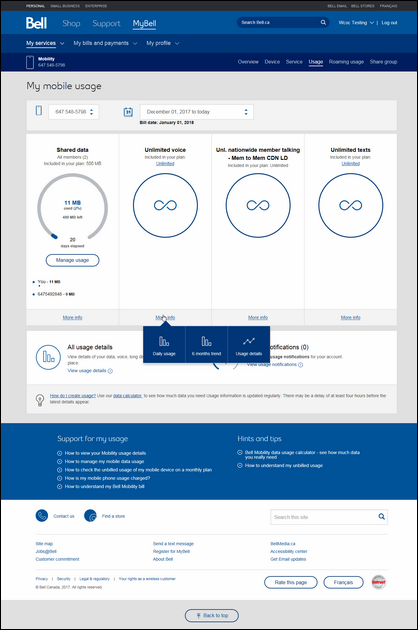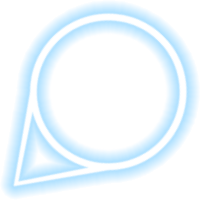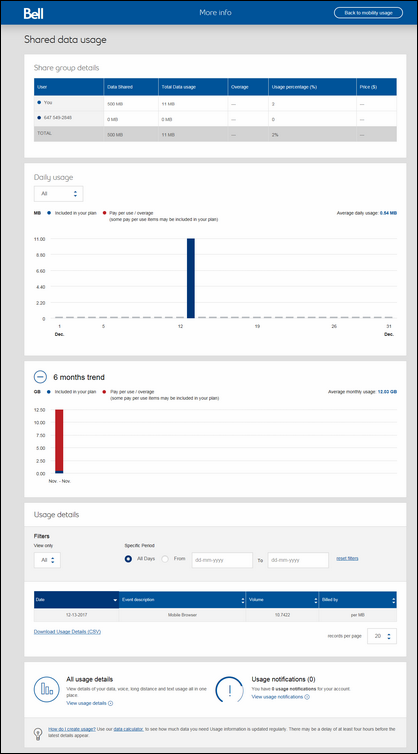How to view your Mobility usage details
- Open a web browser and navigate to bell.ca.
- Click Log in / Register.
- Enter your MyBell username and password and click Log in.
- Select your Mobility service from the left panel, then click View usage.
- A usage summary will appear.
- Hover over More info to open a flyout and select the information you want to see.
- Additional usage information will appear.