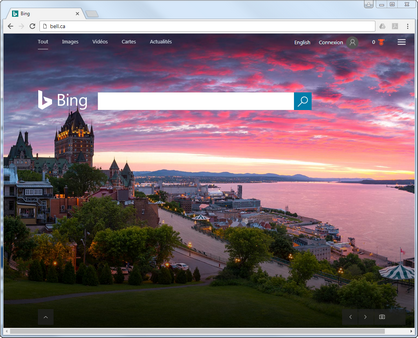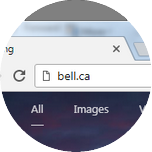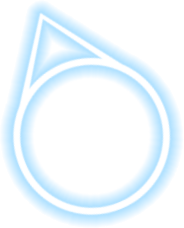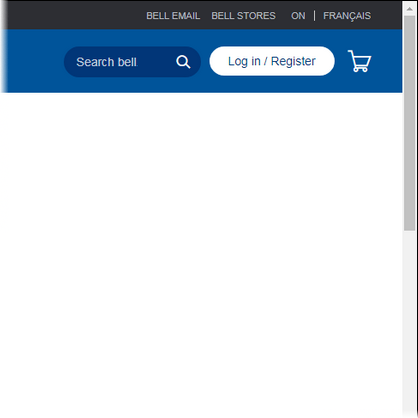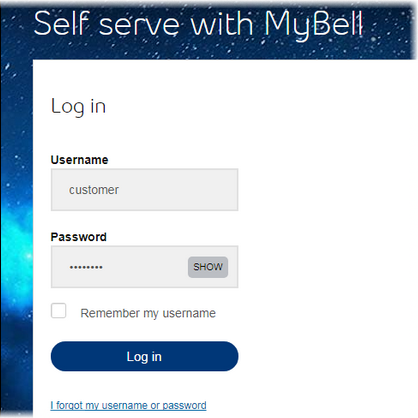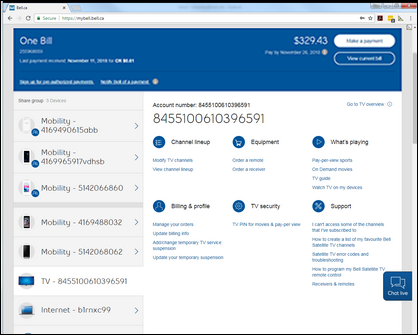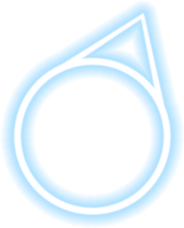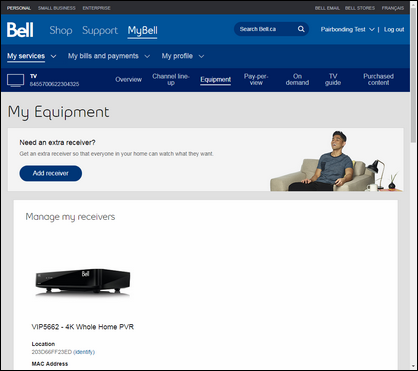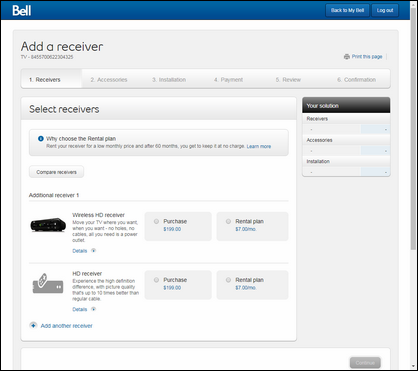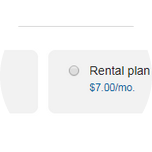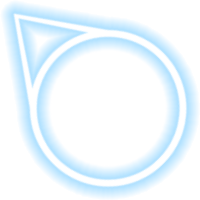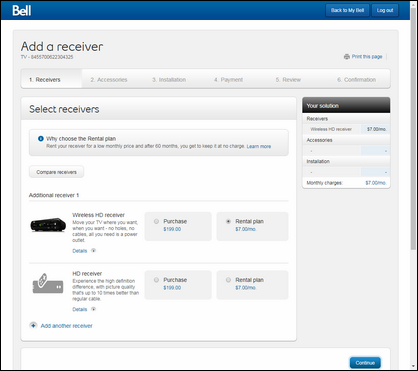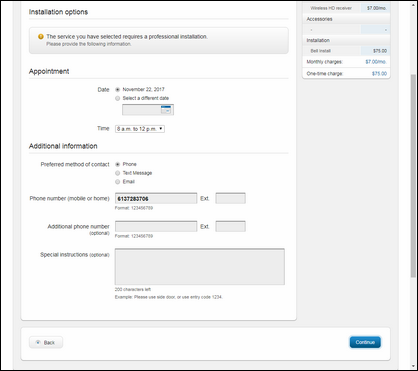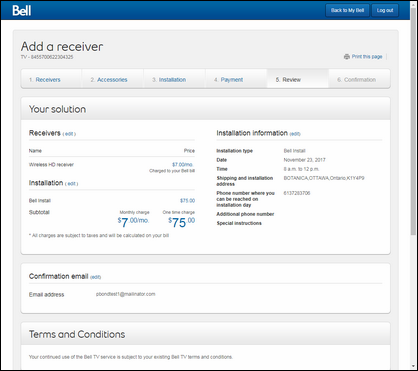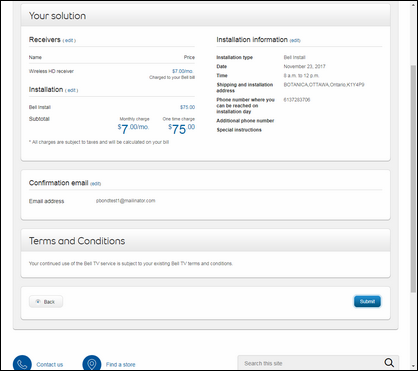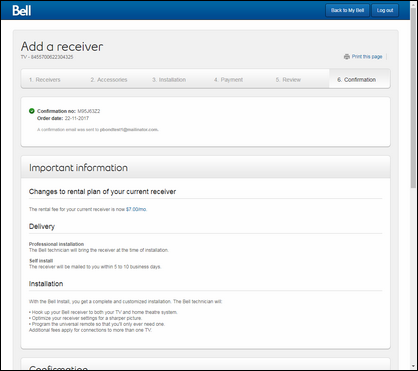How to order additional receivers for Bell Satellite TV
- Open a web browser and navigate to bell.ca.
- Click Log in / Register.
- Enter your MyBell username and password and click Log in.
- Select your TV service from the left panel, then click Order a receiver.
- Click Add receiver.
- Select the receiver and plan you want (e.g., Wireless HD receiver).
- Click Continue.
- Confirm installation dates, options and additional information and click Continue.
- Confirm that your order information is exact.
- Click Submit.
- Your order has been placed.