How to set up WPS on my ZTE MF288
- On your computer, connect to the ZTE MF288 via Wi-Fi, and then open a web browser.
- Type http://setup.zte in the address bar, then press Enter on your keyboard.
- Enter the password (the default is admin), then click Login.
- Click Settings.
- Click WPS.
- There are two ways to connect your device using WPS, PIN input and Push button. For this example, click PBC to activate the push button.
- Then press the WPS button on your connecting device.
- The ZTE MF288 will show when the devices are connected.
- Use the connection manager on your device to verify that you are connected to the ZTE MF288.
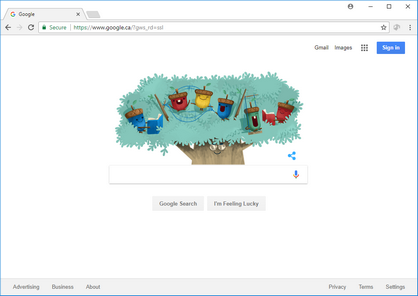
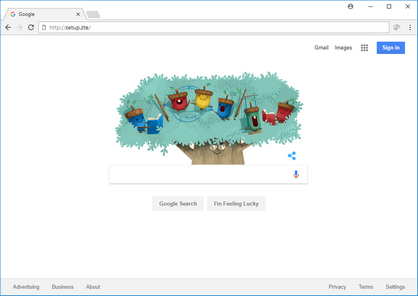

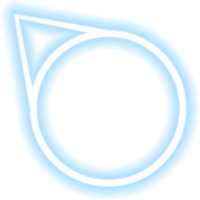

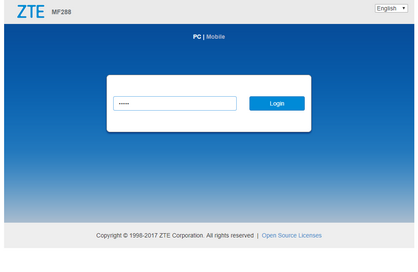
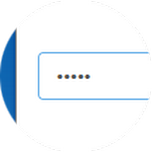
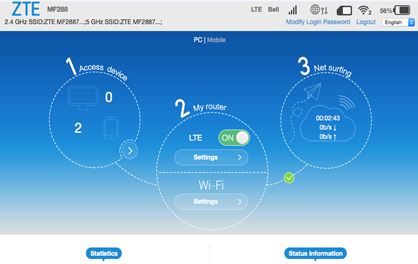

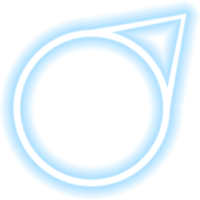
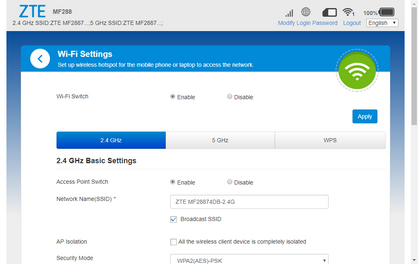
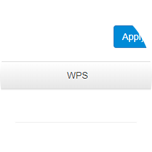
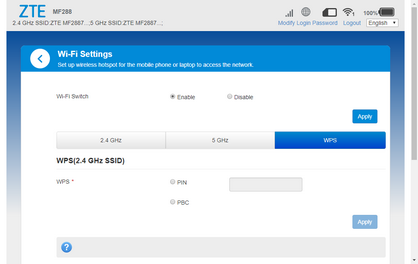
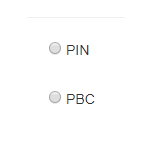
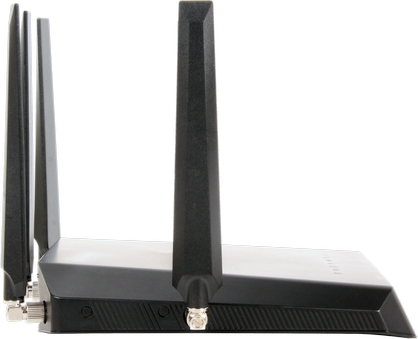

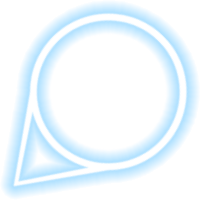

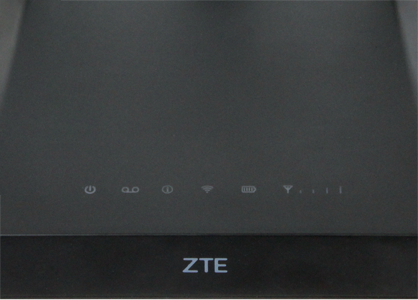







.png)