Step 1 of 6
Plug the USB storage device into the Home Hub 2000.



Images may not be exactly as shown.
Step 2 of 6
On the computer, click Go.


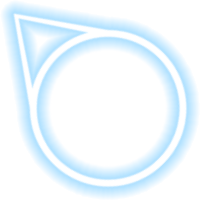

Images may not be exactly as shown.
Step 3 of 6
Click Connect to Server…


Images may not be exactly as shown.
Step 4 of 6
Click Browse.
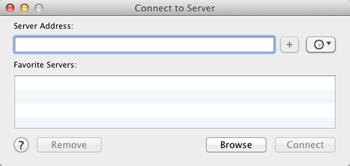

Images may not be exactly as shown.
Step 5 of 6
Click on the file server.


Images may not be exactly as shown.
Step 6 of 6
The files are displayed.
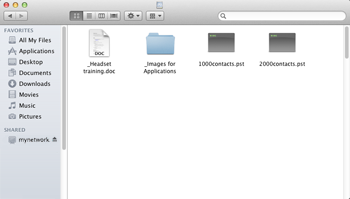
Images may not be exactly as shown.