How to connect a standard definition or high definition TV to watch Fibe TV
Fibe TV receivers provide many video and audio connections for any type of TV set you may have, whether it be a high definition (HD), standard definition (SD) or tube TV.
Most common connection scenarios
Connecting an HD TV with a component cable
- With the component cable supplied with your Fibe TV receiver, connect the red, blue and green outputs on your Fibe TV receiver to the corresponding red, blue and green inputs on your HD TV for video.
- Then, connect the supplied RCA stereo cable to the audio outputs red (right) and white (left) to the corresponding inputs on your HD TV to receive 2.0 audio.
- Refer to your TV's owner's manual for more details on matching video and audio inputs.
Connecting an HD TV with an HDMI cable
- With an HDMI cable (not supplied), connect the HDMI output on your Fibe TV receiver to the corresponding HDMI input on your TV for both video and audio.
Connecting an HD TV or SD TV with RCA/composite cable
- With an RCA/composite cable (supplied with your Fibe TV receiver), connect the matching yellow (video) and red and white (right and left audio) outputs on your Fibe receiver with the corresponding yellow, red and white inputs on your TV for video and audio.
Typical HD connections
HD connections are most common on flat panel TVs, HD TVs, HD-ready TVs and some projection TVs.
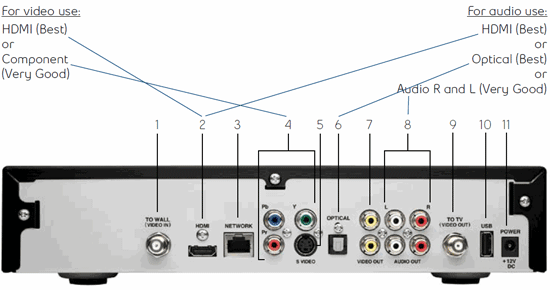
Typical SD connections
SD connections are most common on CRT (cathode ray tube) TVs and some projection TVs.
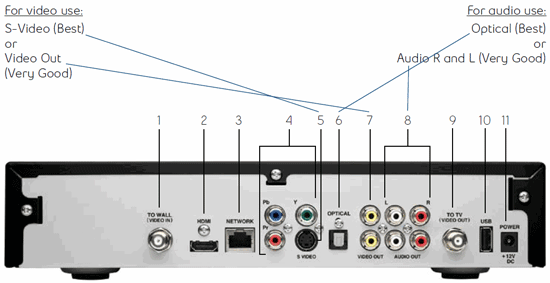
Connection details
Here is a description and explanation of all the connections you'll find in the back of your Fibe TV receiver.
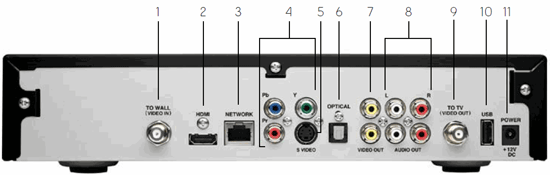
| Connection | Item | Type | Description |
|---|---|---|---|
| 1 | TO WALL (VIDEO IN) | Data & video | Coaxial input for digital signal from the Fibe modem to the Fibe HD PVR or HD receiver. |
| 2 | HDMI | HD video & digital audio | Provides the best quality digital video signal to a HDTV and also provides best digital audio output up to 5.1 to capable home theatre receiver through one cable. |
| 3 | NETWORK | Data | Ethernet 10/100Base-T RJ-45 port for IP video output. |
| 4 | Y PB PR | HD video | Component video output provides HD signals up to 720p or 1080i for a HDTV (for audio you must connect either optical output or audio out R and L). |
| 5 | S-VIDEO | SD video | Provides high quality standard definition video output (for audio you must connect either optical output or audio out R and L). |
| 6 | OPTICAL | Digital audio | Provides the best digital audio output for up to 5.1 surround to a home theatre receiver (also known as a Toslink or S/PDIF connection). |
| 7 | VIDEO OUT | SD video | Provides a very good standard-definition RCA video output to a TV, VCR or other device (for audio you must connect either optical output or audio out R and L). |
| 8 | AUDIO OUT R AND L |
Stereo audio | Provides stereo audio output through a left and right speaker (also known as 2.0 audio output) |
| 9 | TO TV (VIDEO OUT) |
SD video & mono audio | Coaxial standard definition output to connect basic video and audio to the TV or VCR (does not provide stereo sound). |
| 10 | USB | Data (future use) | USB 2.0 connector. |
| 11 | POWER +12V DC | Power | Connector for the DC power adapter. |
Important note:
Do not interchange the power adapters for your Fibe TV HD PVR with any other Fibe TV HD receivers. Since they have different electrical power requirements, interchanging them poses a safety hazard.
.png)