How to change the closed captioning settings on your Bell Satellite TV receiver
Turn closed captioning on or off during live and recorded programs
Closed captioning (CC) displays an on-screen transcription of the audio portion of a program as it occurs (either word for word or in edited form), and sometimes includes non-speech or action elements.
| Whole Home PVR 9500 / Whole Home receiver 7500 |
|---|
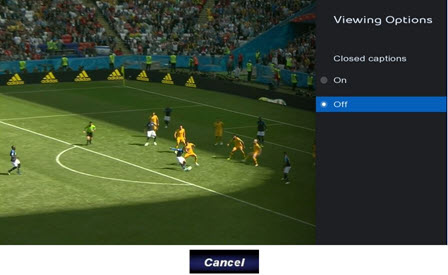
|
|
| 9400 and earlier models |
|---|

|
|
Customize caption display (font, color, etc.)
| Whole Home PVR 9500 & receiver 7500 /HD receiver 6500 |
|---|

|
|
| 9400 and earlier models |
|---|

|
|
.png)